Last updated on November 18th, 2024 at 11:52 pm
From Zeus to the infamous ILOVEYOU cyberattack, Trojan Horses have been a severe concern since the beginning of computing. You might think, “What is a Trojan attack?”. A Trojan Horse, or Trojan, is malware that appears to look like a genuine program. As you read this article, you will find out how to prevent this malware from infiltrating your computer.
Are Trojans a Virus?
As stated by most definitions, the term “trojan virus” is actually incorrect; Trojans are not viruses. A computer virus spreads by attaching itself to other software, whereas a trojan spreads by pretending to be helpful software or content. Many cyber security experts consider spyware programs a type of Trojan because they track user activity and send logs or data back to the hacker.
Whether you call it Trojan malware, a Trojan virus, or a Trojan Horse, it’s crucial to know how this intruder operates and what you can do to keep your devices safe.
History of Trojan Horses
The origin of the Trojan Horse goes back to ancient Greek mythology. The Greeks took apart their ships to build a large wooden horse and had a group of elite Greek soldiers silently hide in the belly of this giant horse.
The Greeks tricked the Trojans into believing that this wooden horse was a peace offering to concede defeat and surrender, so the Trojans began to celebrate. But as soon as the Trojans fell asleep after having their massive feast, the Greek soldiers then infiltrated and conquered the city of Troy.
The computer version of Trojans first existed in the late 1980s with the PC-Write Trojan. This malware, disguised as a genuine program, would delete files on computers that were infected. In the late 1990s, Remote Access Trojans (RATs) started to appear.
RATs became popular amongst nerdy kids to use as a way to prank their friends by controlling their PCs remotely. They would use scare tactics such as ejecting the CD tray, swapping the mouse buttons, or randomly switching the desktop colors. One of the first RATs was Back Orifice, which was created by the hacker group Cult of Dead Cow.
Over the years, Trojans have evolved from being mischievous jokes into more complex, dangerous forms like banking Trojans, which steal sensitive financial information for extortion purposes. Hackers today often use multiple types of malware in coordinated attacks, which are designed to avoid detection and maximize damage.
How Trojans Attack
Trojan viruses trick a user into downloading, installing, and running the malicious code on their device while appearing as an official piece of software. Unlike other viruses and malware, a Trojan horse cannot appear on its own. This means that the executable (.exe) file and program have to be set up and installed in order for the Trojan to attack a computer.
Attackers most commonly deliver Trojans through schemes such as social engineering to hide malicious code within legitimate software to try and gain users’ system access with their software.
A Trojan can also spread through emails that include malicious attachments that look realistic. The cyber-criminal will then spam these emails to many people’s inboxes. As soon as the user opens the email and downloads the attachment, the Trojan server will install and automatically run every time the newly infected computer turns on.
Smartphones and tablets are also vulnerable to Trojan attacks. A hacker can infiltrate these devices using a strand of mobile malware. This can happen when the attacker redirects traffic to a device connected to a Wi-Fi network and then uses it to launch cyberattacks.
How To Recognize A Trojan
A Trojan horse can remain on a computer for many months after it infiltrates without the user knowing. However, the usual signs that give away the presence of a Trojan include computer settings randomly being changed, inferior computer performance, or unusual computer activity occurring. The Trojan Horse will remain stealthily unseen until the user takes a certain action, such as visiting a certain website.
This will activate the malicious code, and the hacker will use the Trojan to infiltrate your computer. Depending on what the Trojan is, the malware may either delete itself, return to being inactive, or stay active on the computer. The best way to identify a Trojan is to scan the infected device using a malware-removal antivirus such as Bitdefender Total Security.
Types of Trojans
These are some of the top Trojans that can commonly infect your PC:
- Backdoor Trojans: This Trojan allows attackers to remotely access and control a computer, often to upload, download, or execute files. Once this Trojan gains a foothold in the computer, it adds itself to the PC’s startup routine, so that rebooting the computer doesn’t remove any malicious processes.
- Downloader Trojans: Designed to infect previously comprised systems, this type of Trojan Horse are written file to download additional malware – often including latest the versions of malware and adware – onto a device
- Rootkit Trojans: This Trojan executes its own form of treachery by attempting to camouflage into other forms of malware on the computer, which allows the hacker to have more time to do their dirty work.
- Banker Trojans: This type of Trojan specifically targets a user’s personal financial information stored on the device, and attempts to gain access to bank, investment, and credit card accounts.
- Distributed Denial of Service (DDoS) Trojans: This Trojan Horse is a malicious attempt to flood an army of computer traffic to a network until it overloads, which basically turns the device into a botnet.
How Do You Remove Trojans from Your Device?
Because Trojans rely on deceiving computer users, the best defense against Trojan viruses is remaining vigilant and practicing good security habits. When you are browsing the web, pay close attention to the URLs that are showing in your address bar. Carefully inspect your inbound emails to avoid any potential phishing attacks. Make sure to inspect the links you see before you click them. It’s also a good idea to install a security extension from your browser’s extensions store.
When a Trojan has infected your computer, the most proven way to remove it and restore it to its initial state is to run a full system scan with a high-quality, antivirus such as Bitdefender Total Security. This anti-virus can prevent further infection by cutting off communication between the inserted malware and any backend server, isolating the Trojan.


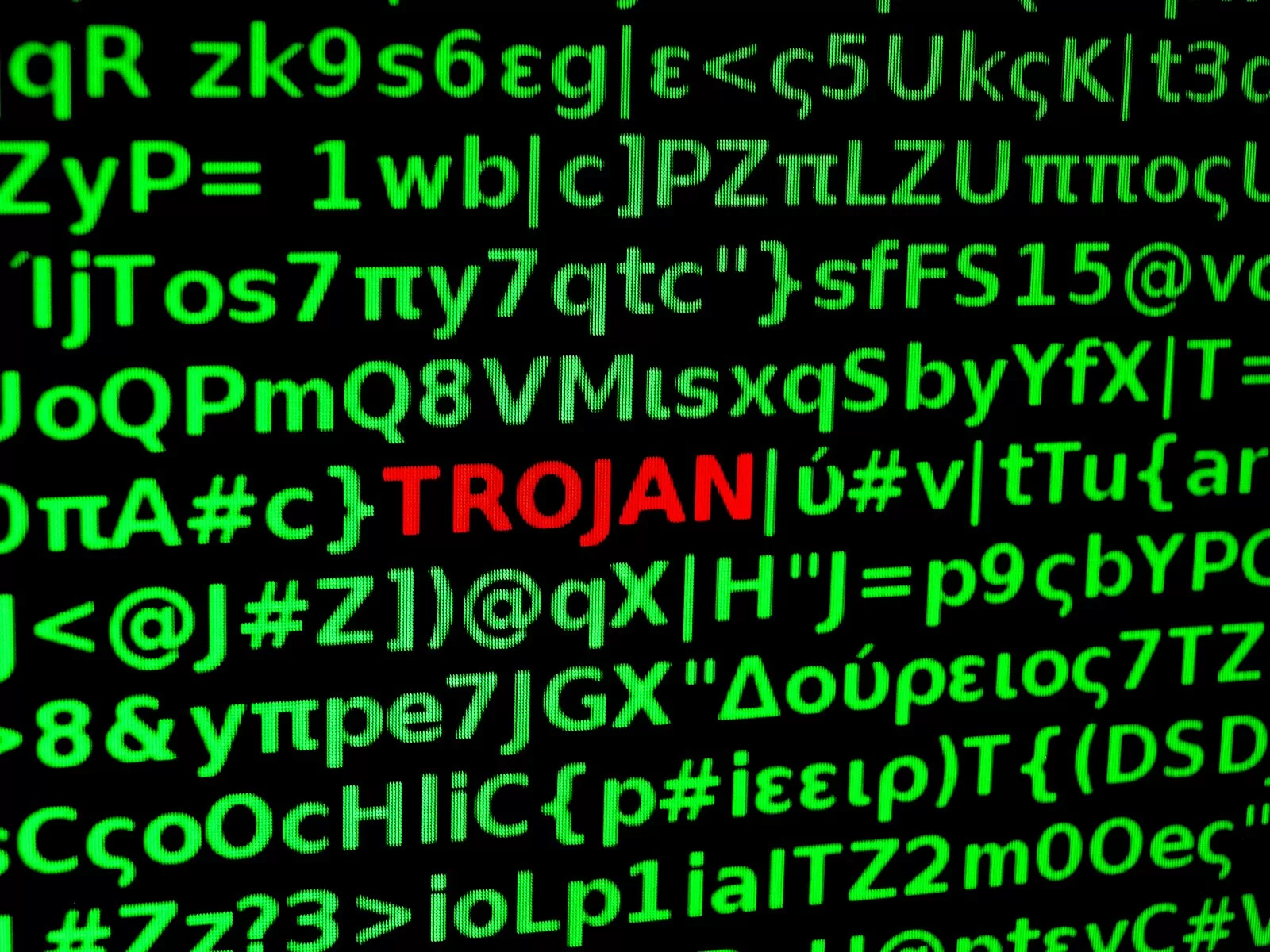




We’re a group of volunteers and starting a new scheme in our community. Your website offered us with valuable info to work on. You have done an impressive job and our entire community will be thankful to you.