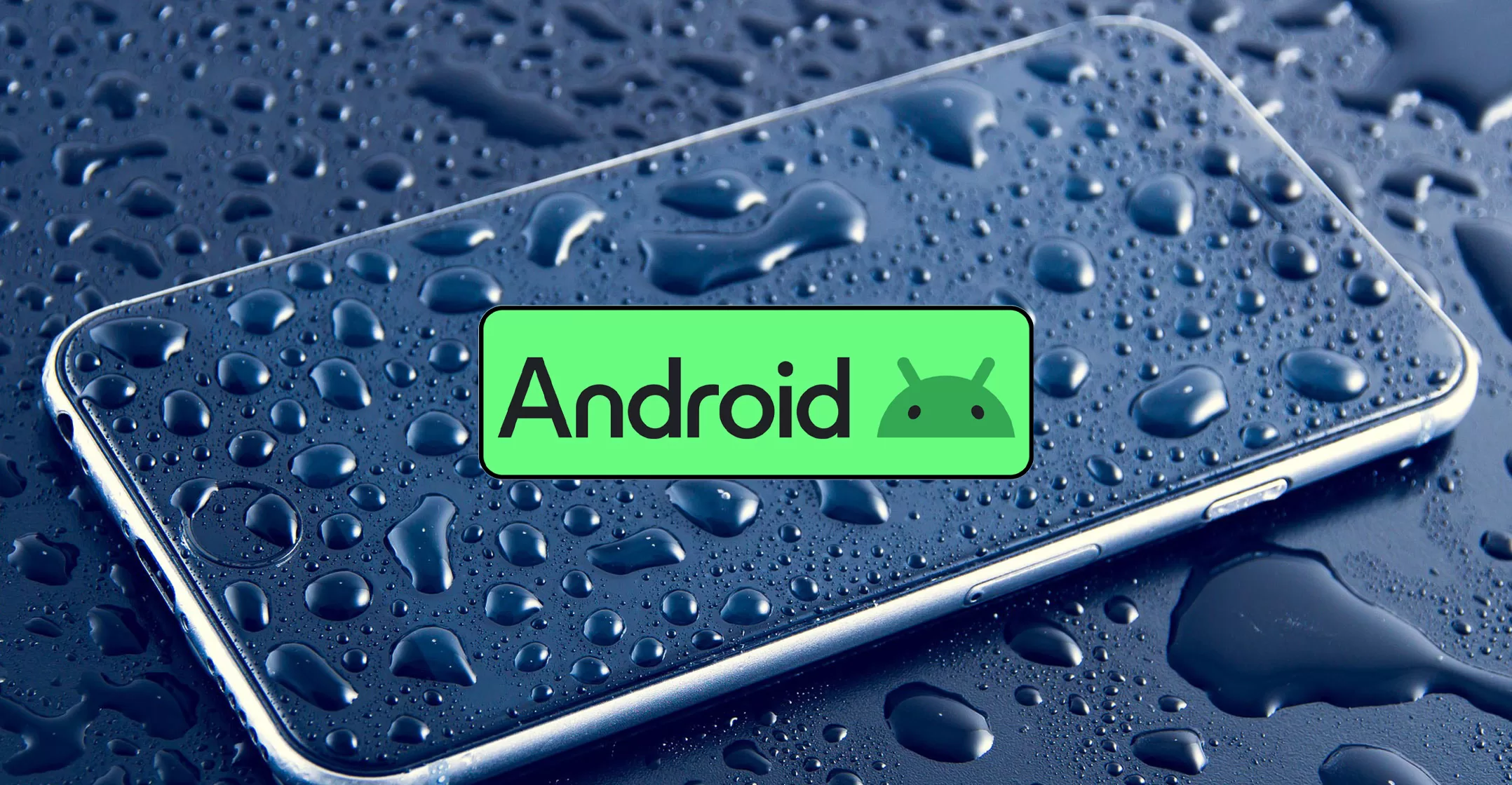Last updated on February 7th, 2025 at 01:12 pm
If you dropped your Android phone in the water, you must take the proper measures to prevent any additional damage from occurring. Follow these tips to find out how you can quickly save your Android phone from water damage.
Take Your Phone Out Of Water And Turn It Off
The first, and most obvious thing you should do is take your Android phone out of the water. The longer your phone remains in water, the higher the chances your Android phone will be water-damaged. Next, turn off your Android phone. To do this, press the Power button and the Volume Up/Down together. When the Power menu pops up, tap Power off.
Remove Any Accessories
Removing any accessories your phone has is a crucial step in getting water out of your Android phone. If you use a case for your phone, remove it. The case your Android phone has can trap water in the phone’s body, which can cause the water to trickle inside the phone.
If you have a SIM card inside your phone, make sure to take it out. To do this, get a SIM tray removal tool or paperclip to pop out the SIM tray and remove it. If the SIM card is wet, pat it until it is dry. If your phone uses accessories like a stylus, remove these as well.
Dry & Shake Your Phone
Make sure to remove any water that’s still remaining on your Android phone. Rigorously dry off as much water as you can with a soft, microfiber cloth. Set your phone so that the charging port is facing downward, with a paper towel or cloth underneath collecting the water. To speed up the drying process, place your Android phone directly in front of a fan.
Next, hold the phone tightly, and shake it lightly to remove any water that’s inside the charging port, speakers, and other openings. Silica gel desiccant packets work great for soaking up any water that’s still in your Android phone. As an alternative, you can also moisture absorbers like DampRid to dry the water that’s trapped in your phone.
Don’t Use Your Phone Right Away
Want to turn on your Android phone after following these steps? You will need to resist the urge and wait. Leave your phone in a drying substance for 24 to 48 hours. Doing this will soak up any water that’s still in your Android phone.
If the absorbent substance you’re using gets filled with water, replace it with fresh absorbers if available. If you don’t have any drying agents, put your phone in a plastic storage bag. After doing this, check to see if your phone still works.
Check Your Warranty
If all else fails, check your warranty to see if you can get your phone repaired. Most phone manufacturers void your warranty if your phone is water damaged, but if you use a third-party warranty provider, you might still be able to get it fixed. If this applies to you, file a claim immediately. Even if your Android phone appears to be working fine, there’s a chance it might show signs of damage later.
Methods You Shouldn’t Try
Here are some common myths and suggestions that you should avoid if you don’t want to buy another phone again.
Using Rice To Dry Your Phone
Thinking about putting your wet phone in a bowl of rice? That might not be a good idea. Using rice to dry your phone might lead to having rice getting stuck inside of the ports, which can cause rust and other bad things to affect your phone long term. For best results, it is recommended to use silica gel desiccants or moisture absorbers like DampRid.
Using An Oven Or Microwave To Remove Water
If you use an oven or microwave to remove water from your Android phone, it can lead to dangerous results. The excessive heat these appliances emit can cause your phone to overheat, and even explode. Unless you plan on doing a science experiment, don’t try this at home.
Using A Hair Dryer To Dry Your Phone
You might think that hair dryers are a safer alternative, but this also isn’t true. The heat that hair dryers produce can cause severe damage to the internal components of your phone. Instead, use the warm air that comes from electronics such as a desktop computer to safely dry your phone.
Are Water-Resistant Phones Immune To Water Damage?
If you have a flagship Android phone, chances are it comes with water resistance. Does that mean it is immune to water damage? Not really. While water-resistant phones can survive accidental spills or drops in water, they’re not waterproof. If left in water for too long, water-resistant phones can still get water damaged.
Not all water-resistant phones are made the same. Some water-resistant phones can handle being underwater for longer periods than others. If you’re not sure how water-resistant your Android phone is, check your phone manufacturer’s manual for more information.
How To Prevent Water From Getting Into Your Phone
If you want to avoid getting your Android phone soaked again, you will have to invest in a waterproof case. While they tend to be bulkier than other cases, if you travel to places like the beach a lot, the added protection these cases provide can give you peace of mind.
You can also use a waterproof phone pouch as well. When you put your Android phone inside the pouch and wear it around your neck, it protects your phone from getting soaked in water when you are at the beach, the pool, or doing other types of activities near the water.