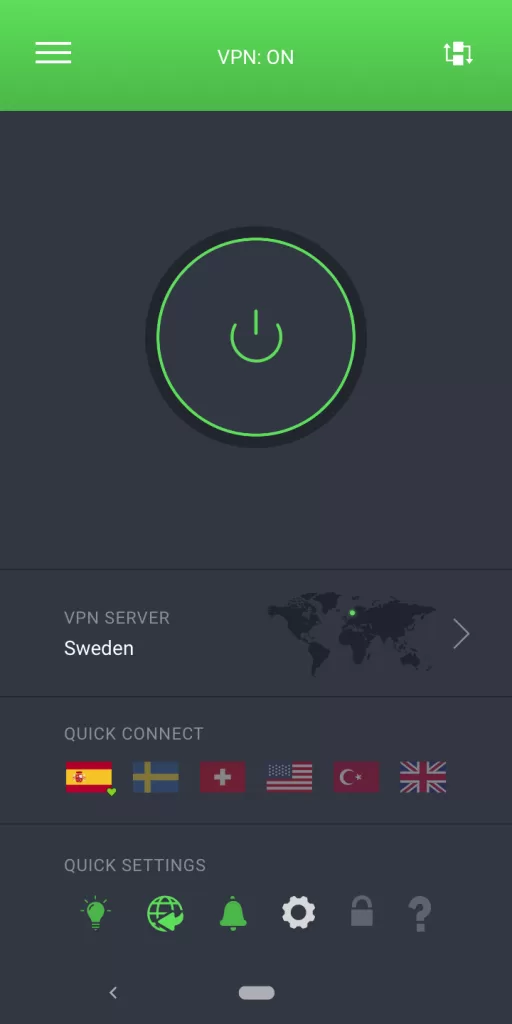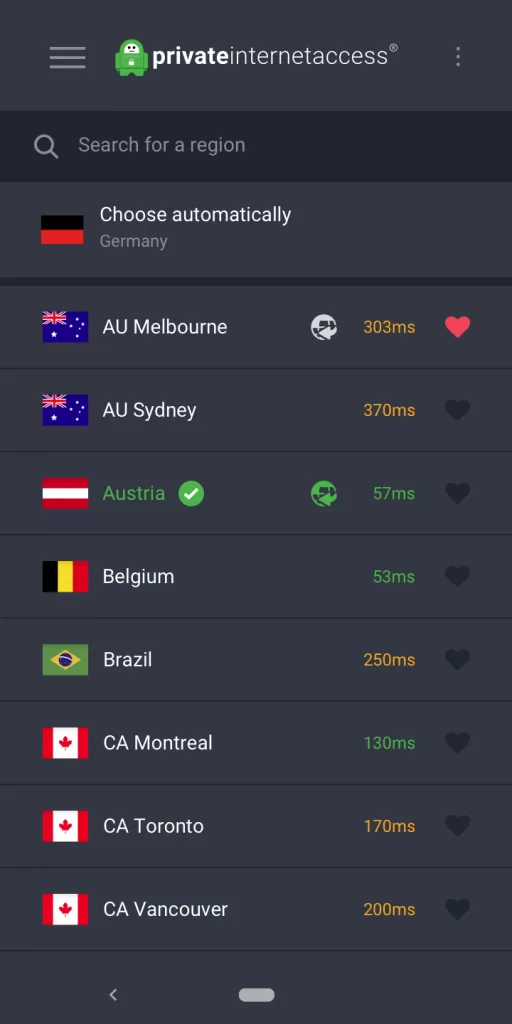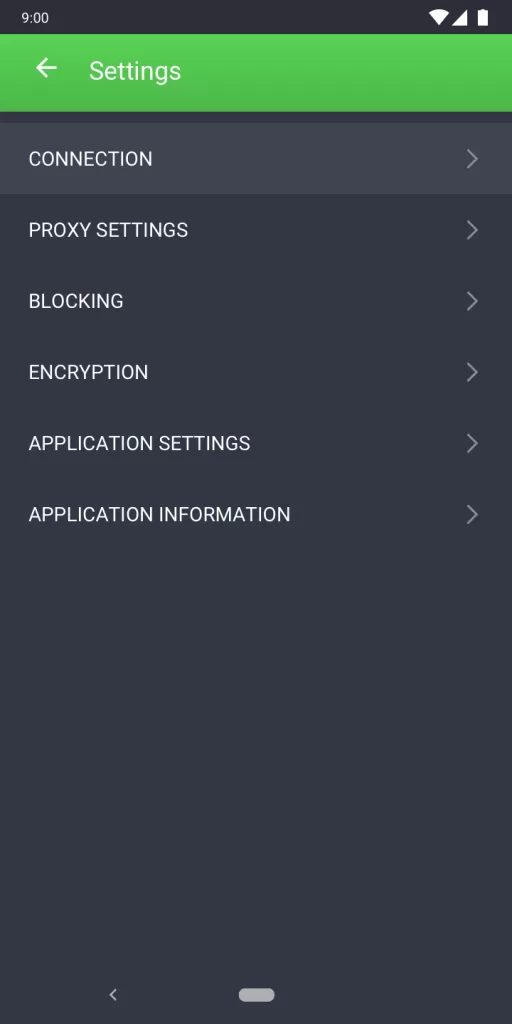Last updated on March 14th, 2025 at 06:38 pm
Your Android phone and tablet isn’t just a simple mobile device, it’s also a wonder of cutting-edge design. It can not only call, text, and check email, but also handle various other tasks like a computer can. This also means that you need to protect your Android device from cyber criminals just as you would with your laptop or desktop PC. In this article, you will learn why it is important to use a VPN on your Android phone and tablet.
What Is A VPN On Android?
A VPN (Virtual Private Network) connects your smartphone or tablet to another computer (called a server) somewhere on the internet and allows you to browse through the internet using that computer’s internet connection. So, if that server is in a different country, it will appear as if you are using the internet in that country.
Because your device behaves as if it’s on the network, this allows you to securely access local network resources even when you’re on the other side of the world, and you can potentially access things that you couldn’t normally.
How Does A VPN Work?
VPNs transfer all of your network traffic to the virtual network, which can give you benefits such as accessing local network resources remotely and bypassing Internet censorship.
A VPN connection reroutes your traffic through a remote server. This changes your public IP to the remote server’s IP address so that your real IP address can stay hidden and anonymous.
Why is this so important? Hiding your IP address offers many benefits. Your IP address is connected to your online identity and tells snooping parties where you are currently located. Because it hides your real IP, it prevents anyone from finding out your real location.
Moreover, connecting to another country’s server lets you access videos, websites, and streaming libraries from that country. For example, if you connect to a Japanese server, you’ll be able to watch Japanese-exclusive content that’s unavailable to your real IP address.
A VPN uses an encryption protocol that makes your data unreadable by people who can intercept it while it’s in transit from your device to the other VPN server. This is why a VPN is crucial when using public Wi-Fi, which is normally unsafe.
What Is a VPN Used For?
VPNs originally were made to connect business networks securely over the internet, but nowadays they are used for many reasons. When you are away from home or the office, you’ll most often connect to the internet via Wi-Fi provided by your hotel or the restaurant, library, or coffee shop.
Sometimes, Wi-Fi has a password, and other times, it doesn’t. In either case, you have no way of knowing who might be snooping on your internet traffic, browsing history, or other online activity. It is recommended to always use a VPN when using an unknown or public Wi-Fi network.
Here’s Why You Should Use a VPN On Android
Securely Connect To Public Wi-Fi: When you use your smartphone in public Wi-Fi locations like a coffee shop, you will be easily discovered by other people using the open Wi-Fi network. If a hacker happens to be in the coffee shop, they will be able to identify and steal any private data you access online. Utilizing a VPN will ensure you with encryption and anonymized data.
Protecting Your Financial Information: When you use online shopping apps such as Amazon, you are sending your money-related data over the web. Cybercriminals can use various tactics to steal your financial data through these apps. Using a VPN can offer security when shopping online, ensuring that no one will take your data.
Voice And Video Chat Encryption: Anytime you talk to your friends and family on Skype, WhatsApp, or Google Meet, there’s a possibility that undesirable “listeners” are spying on your conversations. Using a VPN will provide you with encryption, which means that no hackers or suspicious individuals will be able to bounce in and record your chats without your consent.
How To Use A VPN On Android
Setting up a VPN on your Android phone or tablet is very easy. VPN installation usually involves downloading an app from the Google Play Store. To begin with the most trustworthy administrations, you’ll require an active paid subscription.
All you need to do is log into your account, and from there, the VPN app will walk you through the basics. The default settings on the VPN should be impeccably fine for most users.
Turning on the VPN is as easy as turning on a switch for most Android VPN apps. You will likely be able to discover this right on the app’s home screen. You can also switch the VPN location by browsing the menu and effectively selecting the nation you want.
Is It Necessary To Keep My VPN On All The Time?
For the most part, yes, because your data should always be protected. Always keeping a VPN on is necessary to ensure that your device and personal information is safe. For instance, with a VPN always on, it can protect you from cyber threats on public Wi-Fi.
VPNs are one of the best security tools on the market and are not that expensive considering the amazing value they offer. VPNs ensure data protection from hackers and secure browsing.
As a result, this prevents advertisers or ISPs from accessing your browsing data. But there might be times when you will need to turn your VPN off. This might be necessary when you need to access local sites or devices, such as streaming platforms or a printer.
Do I Need A VPN On My Android Phone And Tablet?
Yes, your Android device should have one. A VPN is an essential tool to protect your browsing data fully. It provides you with a reliable service that maintains your anonymity online and gives you a secure connection to public Wi-Fi. In addition, VPNs can encrypt your private data by providing you with protection from malicious threats, hackers, and more.
What Are The Best VPNs For Android?
Best VPN Overall – Private Internet Access

Private Internet Access offers amazing speeds, incredible streaming capabilities, and is one of the most secure VPNs available. It comes with many state-of-the-art features such as split tunneling, and multi-hop support. With token-based dedicated IPs, you can get a unique, personal IP address without sacrificing your privacy or security. With a strict, independently verified no-logs policy, Private Internet Access is the most transparent VPN on the market.
Private Internet Access supports an unlimited number of devices on one subscription, which means that you can have your entire home connected to the VPN without paying for another subscription. Whether you’re traveling, shopping, or gaming, Private Internet Access is the best overall VPN you can use for Android.
Best VPN For Speed – ExpressVPN

If you’re looking for a VPN that prioritizes speed, ExpressVPN is one of the fastest VPNs available. With the exclusive Lightway protocol, you can experience stable and lightning-fast connection speed while connected to the VPN. It comes with a VPN kill switch, which can prevent your IP address from being exposed. It also offers other useful features such as parental controls and a malware blocker.
ExpressVPN supports up to 8 devices on one subscription, which means that you can have your phone, tablet, PC, and other devices connected to one VPN subscription. This VPN offers AES-256 encryption and RAM-only servers, which means that it’s physically unable to log any of your online activity. If you game online often, or just want fast connection speeds, ExpressVPN is perfect for your needs.
Best VPN For Security – NordVPN

If you need a VPN that offers great security for Android without any comprises, NordVPN is one of the most secure VPNs out there. It secures your browsing activities using advanced VPN protocols such as NordLynx and ChaCha20, and includes multi-hop servers, which improves the security of your network by encrypting your internet traffic twice.
NordVPN also has a strict no-logs policy, which means that your online activity can’t be used to identify you as a person. With over 5,700 servers in 60 nations, you’re continuously going to be able to discover a server that’s near to you and offers the speed you desire. If your security online is a major concern to you, NordVPN is highly recommended.
Best VPN For Geo-Blocked Content – PrivateVPN

If you plan on accessing a lot of geo-blocked content, PrivateVPN is one of the best VPNs around. No matter where you live, you can access up to 200+ locations in 63 countries. It supports many streaming services such as Amazon Prime Video, and is compatible with Android TV, which is great if you plan on using this VPN with a streaming device such as the NVIDIA SHIELD.
This VPN has a verified no-logs policy, which means that it doesn’t store any of your user activity while connected to the VPN. It’s also one of the most affordable VPNs available, making it great for those who need as much privacy as possible without making a big investment. If you need a VPN for gaming that’s good for accessing servers in many countries, PrivateVPN has proven itself to be a reliable option.
Best VPN For Privacy – IPVanish

If you need a VPN that takes your privacy seriously, IPVanish is an excellent option. It supports robust VPN protocols, such as WireGuard, OpenVPN, and IKEv2, that are essential for privacy. With advanced AES-256 encryption, you can safeguard any connection you make online. IPVanish has a zero traffic logs policy that has been independently vetted by reputable security experts, so you can rest assured that your data is safe and secure.
With unmetered connections, you can enjoy video conferencing, streaming, and online gaming without worrying about your data limit being capped. You also never have to be concerned about the number of devices you have, because IPVanish offers unlimited simultaneous connections on one subscription. If you need a VPN that you can trust to protect your data, IPVanish is the way to go.