Last updated on June 30th, 2025 at 11:32 pm
Have you ever wondered, “How much VRAM do I need for gaming?”. As modern games get more graphically intensive, it has never been more crucial for your graphics card to have enough VRAM. In this guide, you will learn what VRAM is, and later on, you will find out how much VRAM you need for gaming.
What Is A Graphics Card?
A graphics card is a computer part that’s used for displaying image data on your screen. Graphics cards use a processor called a GPU (Graphics Processing Unit). GPUs work similarly to your computer’s CPU (Central Processing Unit), as it uses cores to render millions of similar calculations at the same time in parallel.
What Is VRAM?
VRAM (Video Random Access Memory) is specialized memory on your PC’s graphics card. It is used to store information needed to render images on a computer display. VRAM is important for handling graphical demands efficiently, which is needed for 3D modeling, video editing software, and games. The GPU connects to the VRAM via a Bus known as the memory interface.
The VRAM works by holding textures, frame buffers, shadow maps, lighting info, and other assets that are needed for your graphics card to render images to your display. When you boot up a game or run a visual application, the GPU will then proceed to acquire the graphical assets that the VRAM stored. After that, the GPU will then process the data and render the final image that you see appear on your screen.
History Of VRAM
The origins of Video Random Access Memory (VRAM) begin with three IBM engineers: Frederick Dill, Daniel Ling, and Richard Matick. In the early 1980s, as graphical user interfaces and computer graphics started demanding more performance, traditional system memory just wasn’t cutting it. VRAM was designed specifically to store and rapidly access the framebuffer—the section of memory that holds the image currently displayed on screen.
Their invention wasn’t just faster; it was clever. VRAM used a “dual-ported” design, allowing it to be read by the display circuitry and written to by the computer simultaneously—crucial for smooth, flicker-free graphics.
The first commercial use of VRAM arrived with a specialized graphics adapter for IBM’s RT PC system. This wasn’t a mass-market machine—it was IBM’s powerful RISC workstation, aimed at engineering and scientific markets. But it proved the potential of VRAM: the RT PC’s graphics adapter could deliver high-resolution displays previously unheard of in personal computing.
This was a turning point. The ability to efficiently manage graphics data at high resolutions set the stage for everything from CAD applications to the pixel art of early video games.
In the years following the RT PC, the cost of manufacturing VRAM steadily declined. By the late 1980s and early 1990s, VRAM found its way into mainstream personal computers. Affordable VRAM enabled home computers to display higher resolutions and more colors, making them not just business tools but entertainment powerhouses.
Suddenly, PC gaming wasn’t limited to blocky 8-bit sprites—it could feature rich backgrounds, detailed characters, and smooth scrolling. And it wasn’t just games: graphic design software, multimedia presentations, and video playback all benefited from VRAM’s ability to handle complex visuals quickly.
While newer technologies like GDDR and HBM have largely supplanted traditional VRAM, the ideas pioneered by Dill, Ling, and Matick live on in every modern GPU. Dual-ported memory and dedicated graphics buffers remain essential concepts in rendering smooth, high-resolution graphics.
VRAM’s evolution helped turn the computer from a text-only terminal into a multimedia juggernaut—and it’s impossible to imagine PC gaming’s explosive growth in the 1990s and beyond without it.
VRAM vs. RAM: What’s The Difference?
The main difference between VRAM and RAM (Random Access Memory) is that RAM is your PC’s physical memory. RAM is general-purpose memory that allows your computer’s CPU to temporarily store data. The bigger the RAM your PC has, the faster your CPU can handle multiple tasks. This is why it is very essential to have enough RAM capacity on your gaming PC.
On the other hand, VRAM is dedicated solely to storing graphical workloads. VRAM is used to store models, textures, and other data that is required for the graphics card to render videos and images. For example, if you are doing video editing, your GPU will need the VRAM to access and store video frames and other effects that are being used. The more VRAM you have, the more benefits you will have to do video editing, gaming, and other graphically intensive workloads.
How Much VRAM Does My GPU Have?
If you are not sure how much VRAM your graphics card has, here’s how to find out:
Windows 11
- Press Win + I to open Settings.
- Go to System, then select Display.
- Next, click Advanced display.
- Under Display information, select Display adapter properties for Display 1.
Windows 10
- Press Win + I to open Settings.
- Choose Display.
- Next, click Advanced display settings.
- Under Display information, select Display adapter properties for Display 1.
The amount of VRAM your GPU has will appear next to Dedicated Video Memory.
What Happens When You Run Out Of VRAM?
The higher the resolution your monitor is, the more pixels your GPU will need to generate. Enabling effects such as ray tracing can also put a heavy load on your GPU. If the program or game you’re playing requires too much VRAM, your GPU will experience crashes, stutters, glitches, and errors. If this occurs, you will notice these messages appear on your PC:
- Ran Out Of VRAM
- Out Of Video Memory Trying To Allocate A Rendering Resource
- Make Sure Your Video Card Has The Minimum Required Memory
- Ran Out Of Video Memory
- Try Lowering The Resolution And/Or Closing Other Applications That Are Running. Exiting…
Does VRAM Bandwidth Matter?
Yes, VRAM bandwidth is one of the most important (and overlooked) features of a graphics card. Memory bandwidth determines how quickly the graphics card can transfer data. If your GPU has a large amount of VRAM, but slow memory bandwidth speeds, your GPU performance will be severely bottlenecked.
Simply put, the more VRAM bandwidth your GPU has, the better it can perform. Before buying a new graphics card or gaming PC, pay close attention to the VRAM bandwidth speed. Doing so will prevent you from experiencing underwhelming performance when playing games and video rendering.
How Do You Increase VRAM?
Unfortunately, it is not possible to increase the VRAM in your GPU. If you own a gaming desktop, you will need to upgrade your graphics card to one that has more VRAM. Most laptops do not allow their GPU to be upgraded, but some have the option of attaching a graphics card using an external GPU dock, providing desktop-quality graphics. Make sure to check your laptop’s specifications to see if it’s compatible with using eGPUs.
How Much VRAM Do You Need For Gaming?
The amount of VRAM your PC needs depends on a variety of factors, such as the resolution of your monitor and the games you play.
If you play games at 1080p resolution, you should have a minimum of at least 8GB of VRAM. For 1440p, you should aim towards having at least 12GB of VRAM. If you game at 4K, it is highly recommended to have 16GB of VRAM or more.
Best Enthusiast Graphics Card – NVIDIA GeForce RTX 5080

Are you looking for a graphics card that can provide a cutting-edge 4K gaming experience? Look no further than the NVIDIA GeForce RTX 5080 Super. Powered by NVIDIA’s exclusive Blackwell Architecture, the RTX 5080 uses new streaming multiprocessors that can deliver up to 2X more performance and efficiency.
With fourth-gen dedicated ray tracing cores with neural rendering, you can enjoy up to 2X ray tracing performance compared to previous NVIDIA GPUs. If you are interested in a graphics card that can deliver excellent frame rates at 4K resolution, the NVIDIA GeForce RTX 5080 is one of the best enthusiast graphics cards you can buy right now.
Best High-End Graphics Card – AMD Radeon RX 9070 XT

If you need a graphics card that can offer amazing performance at 1440p and 4K, the AMD RX 9070 XT is for you. Thanks to the advanced RDNA 4 architecture, you’ll experience lightning-fast clock speeds that can allow you to enjoy high-refresh rates while playing your favorite PC games.
The RX 9070 XT comes with next-generation 8K resolution support, enabling you to watch your favorite videos in super high definition. With AMD Radiance Display Engine, this GPU can deliver 12-bit HDR up to 68 billion, so you can experience world-class visuals. If you need a high-end graphics card that’s able to provide impressive frame rates at 1440p and beyond, the AMD Radeon RX 9070 XT is worth buying.
Best Mid-Range Graphics Card – NVIDIA GeForce RTX 5070
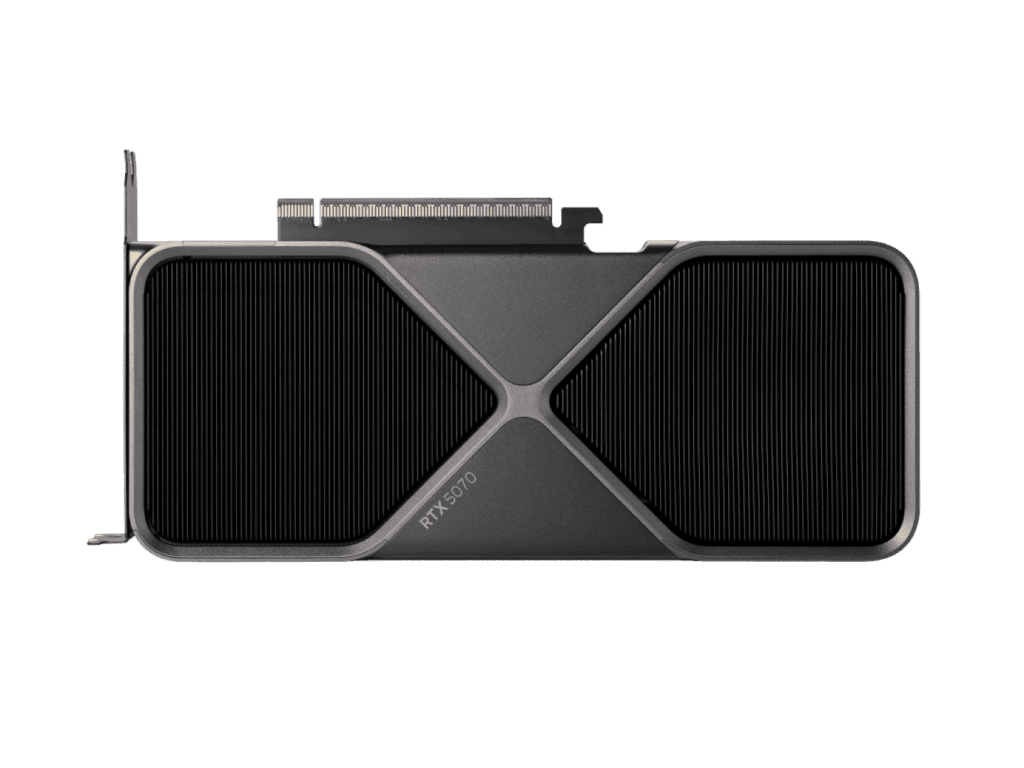
Do you need a graphics card that can provide good performance at 1440p? The NVIDIA GeForce RTX 5070 is a great choice. The RTX 5070 delivers impressive power efficiency and can be installed in a variety of gaming PCs. With DLSS 4 technology, you can improve your gaming experience with amazing features such as frame generation and ray reconstruction, allowing you to achieve higher FPS than ever before.
The RTX 5070 also supports NVIDIA Reflex, which can provide the lowest latency and best responsiveness, giving you the ultimate advantage while gaming online. If you are looking for a mid-range graphics card that’s great for 1440p gaming, the NVIDIA GeForce RTX 5070 is highly recommended.
Best Budget Graphics Card – AMD Radeon RX 7600

If you need a budget-friendly graphics card for your gaming PC, the AMD Radeon RX 7600 is a good option. Powered by AMD RDNA 3 architecture, you will be able to experience breathtaking performance and efficiency while gaming and streaming in 1080p. With AMD FidelityFX Super Resolution, you can boost your frame rates without sacrificing image quality.
The RX 7600 also supports AMD Radeon Anti-Lag, which delivers fast click-to-response times and minimizes input lag, so you can have a better gaming experience. If you are on a budget and need reliable 1080p performance, the AMD Radeon RX 7600 is the best graphics card you can get for the money.







