Last updated on September 8th, 2025 at 11:17 pm
Amazon’s Alexa has become synonymous with smart home technology, dominating over 70% of the U.S. voice assistant market (according to a 2023 Consumer Intelligence Research Partners report). With millions of households relying on Alexa for everything from playing music to controlling lights, locks, and security cameras, Amazon’s ecosystem of Echo devices has evolved into a must-have for modern smart homes.
If you are looking for a new Amazon device for your home, we’ve got you covered. We’ve tested and ranked Amazon’s best Alexa devices based on performance, features, and real-world usability. Whether you’re a first-time buyer, an audiophile, or a smart home enthusiast, this guide will help you find the perfect Echo device for your needs.
The Rise of Alexa and Echo Devices
When the first Amazon Echo launched in 2014, it was a simple cylindrical speaker with a voice-controlled assistant. Fast forward to 2024, and the lineup has expanded to include smart displays, home control panels, high-fidelity speakers, and even subwoofers. Today’s Echo devices do far more than answer questions—they serve as home hubs, entertainment centers, and security monitors, all powered by Alexa’s ever-growing AI capabilities.
Not all Echo devices are created equal. Some excel in audio quality (like the Echo Studio), while others are built for smart home control (like the Echo Hub). Your ideal Alexa device depends on:
- Your budget (from the ultra-affordable Echo Dot to the premium Echo Studio)
- Your smart home needs (Zigbee/Matter support, display vs. no display)
- Your audio preferences (casual listening vs. immersive home theater sound)
Best Alexa Device Overall – Amazon Echo Show

If you need a smart home companion that’s designed to make your life easier, the Echo Show is the best Alexa device you can buy. This smart display comes with a motion tracking camera, so you can stay connected with family and friends while you are moving around the kitchen. With powerful, crisp audio and an HD screen, the Echo Show is perfect for streaming services such as Prime Video.
Why It’s Worth Buying: The Echo Show stands as Amazon’s most versatile smart display, combining premium audio, visual feedback, and robust smart home control into one seamless package. We can confidently say that these devices represent the pinnacle of Amazon’s smart display technology.
Amazon Echo Show 8

Amazon Echo Show 10

Amazon Echo Show 15

Amazon Echo Show 21

Best Alexa Smart Home Panel – Amazon Echo Hub
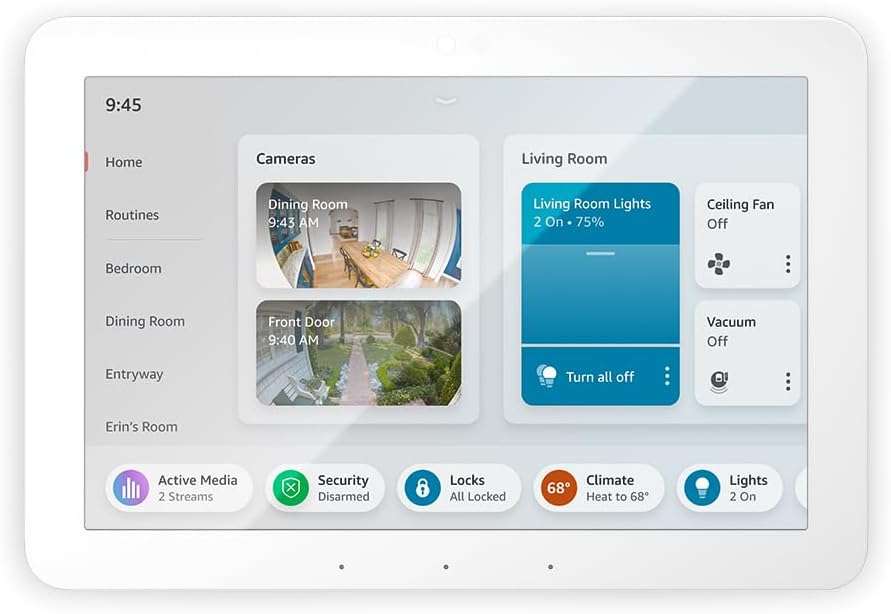
The Amazon Echo Hub is a useful smart display that can help you manage your smart home devices. It includes a large, touch-friendly interface that can be easily mounted to a wall. The Echo Hub works with thousands of Alexa-compatible devices, and you can customize the controls and widgets to view cameras, adjust devices, and more.
Why It’s Worth Buying: The Echo Hub is the professional-grade smart home controller Amazon always needed. While overkill for beginners, it’s essential for optimized smart homes.
Best Alexa Smart Speaker – Amazon Echo

Amazon’s most famous smart speaker, the original Amazon Echo provides good sound quality and includes a built-in smart home hub. With Alexa, you can stream your favorite music, control smart home devices, and set timers and alarms. Despite its small size, the Echo packs strong bass and supports stereo pairing for an enhanced sound experience.
Why It’s Worth Buying: The Amazon Echo represents the perfect balance between audiophile-grade sound and accessible smart home control. It’s the Swiss Army knife of Alexa devices – equally capable as a party speaker, smart home hub, and productivity tool.

If you need a louder, bigger smart speaker, the Amazon Echo Studio is for you. This premium speaker comes with five speakers that can produce more powerful bass and features Dolby Atmos spatial audio. With Amazon Music Unlimited, you’ll be able to enjoy Ultra HD 3D audio, so you can experience your favorite music the way the artist intended.
Why It’s Worth Buying: The Echo Studio is unmatched in Amazon’s lineup for immersive sound, and it outperforms every other Echo while still serving as a full-featured Alexa hub.
Best Budget Alexa Smart Speaker – Amazon Echo Dot

A smaller, more affordable version of the original Echo, the Echo Dot is perfect for any space in your house. The Echo Dot’s ultrasound motion detectors allow you to interact with your speaker using convenient tap gestures. It also comes with eero mesh network support, so you can increase the range of your Wi-Fi coverage.
Why It’s Worth Buying: The Echo Dot delivers shockingly good Alexa functionality, and offers the best combination of sound quality, features, and ecosystem integration for the money.
Amazon Echo Dot

Amazon Echo Dot Kids

Best Alexa Smart Subwoofer – Amazon Echo Sub

Need more bass? The Amazon Echo Sub is a great choice. This smart subwoofer adds plenty of deep bass to your Echo speaker. When paired with two Echo devices, you’ll be able to enjoy rich, full stereo sound. With the Alexa app, it’s easy to set up, so you can get the Echo Sub up and running in no time.
Why It’s Worth Buying: The Echo Sub delivers shockingly good bass for its size and price, especially when paired with Echo Studios. While not replacing dedicated home theater subs, it’s the best wireless option for Alexa users wanting to upgrade their audio.
Best Alexa Tablet – Amazon Fire HD

The Amazon Fire HD tablets offer incredible performance and value, as well as provide an excellent option for people who own plenty of Alexa-compatible devices. These tablets are great for reading, gaming, and streaming video, and also allow you to control all of your Alexa smart home devices using the Device Dashboard.
Why It’s Worth Buying: The Amazon Fire HD tablets integrate Alexa deeply, much like an Echo Show, but with the added flexibility of a portable device. They are a great option if you want a device that pulls double duty as both a tablet and an Alexa hub.
Amazon Fire HD 8

Amazon Fire HD 8 Kids

Amazon Fire HD 10

Amazon Fire HD 11 Max






