Last updated on September 8th, 2025 at 11:17 pm
With the number of options to choose from, it can be difficult to decide which tablet you should buy. Do you need a tablet for web browsing and watching videos? Are you looking for a tablet that’s perfect for productivity? Do you need a tablet that can replace your laptop?
In this guide, you will learn the difference between Windows and Android tablets, and later on, you will find out which is better for your needs.
What Is Android?
Android is a Linux-based operating system that’s made primarily for smartphones, tablets, and other mobile devices. First released commercially by Google in 2008, Android is used in over 2.5 billion active devices.
Android devices come pre-installed with Google app services such as Gmail and Google Maps. Users with Android devices can download new apps using the Google Play Store, the official app store for Android. Each new version of Android provides additional useful features, as well as battery life and performance improvements.
Advantages of Android Tablets
- Customization – Android provides an intuitive user interface that allows users to add shortcuts, widgets, and rearrange apps on their home screen. Android users can add more uniqueness to their devices by using different fonts, live wallpapers, and third-party launchers.
- Affordable – There are plenty of Android tablets that you can buy at an affordable price, making them suitable for people on a budget. This is possible because Android comes with cheaper licensing fees and runs apps more efficiently, reducing the need for expensive mobile hardware.
- User Friendly – Google designed Android to be simple and straightforward for anyone to use. Android tablets offer seamless Google service integration and support a wide range of connectivity options.
What Is Windows?
Windows is an operating system that’s designed by Microsoft for use in desktops, laptops, tablets, and other devices. Windows allows the user to access the internet, store videos and photos, run software, and play games.
First released in 1985, Windows quickly became a popular choice for computing. With essential applications, strong security features, and a user-friendly design, Windows has become the go-to operating system for both professional and casual users.
Advantages of Windows Tablets
- Software – One of the biggest advantages that Windows has is its wide range of software support. Literally every program that’s developed today is compatible with Windows, which is because it’s been around for many decades.
- Plug & Play – Windows tablets have excellent plug-and-play support. No matter what computer accessories you use, Windows can recognize it, as long as you install the right drivers.
- Multimedia – With DirectX, Auto HDR, and compatibility with the latest AAA games, Windows offers the best gaming experience. It also supports many video editing, 3D modeling, and music production apps, making it a superb choice for professionals.
What’s the Difference Between Windows and Android Tablets?
The following comparison will help you understand the difference between Windows and Android tablets.
| Windows | Android | |
| Performance | Faster, more powerful components | Slower, less powerful components |
| App Selection | Inferior app store, better third-party software | Better app store, inferior third-party apps |
| Accessories | Excellent plug & play support | Limited accessory support |
| User Interface | Familiar design, limited touchscreen support | Beginner-friendly, dedicated touchscreen support. |
| Multimedia | Optimal for gamers, content creators, and professionals | Great for music, videos, and everyday tasks |
| Customization | Flexible, in-depth customization | Versatile, easy to customize |
| Price | Expensive, available at higher price points | Affordable, available at cheaper price points |
Which Tablet Should You Buy?
Whether you should buy a Windows or an Android tablet depends on your specific needs and preferences. Both Windows and Android tablets provide great benefits and offer unique advantages when compared to one another. Regardless of what you choose, make sure to consider what you will be using the tablet for and what features are more important for you.
Important Questions to Consider When Buying a New Tablet
These are important things to look for before buying a new tablet:
- What type of display does the tablet have?
- How good is the tablet’s battery life?
- What type of processor does the tablet use?
- How much storage space do I need?
- How much should I spend when buying a tablet?
Key Tablet Features
When buying a new tablet, here are some key features to pay attention to:
Battery Life
Have you ever run out of battery while doing important tasks? It is essential for your next tablet to have plenty of battery life because it will allow your tablet to watch videos, read eBooks, browse the web, and use various apps throughout the entire day. When buying a new tablet, you should have at least 8000mah of battery capacity.
Processing Power
Every tablet you use carries a processor, also known as a CPU (Central Processor Unit). Just like computers, these tiny chips work as the brain of your device. The faster your CPU is, the better your tablet’s performance will be. Depending on what tablet you buy, your CPU may either be made by Qualcomm, MediaTek, Samsung, or Intel.
Storage and RAM Capacity
Your tablet’s storage capacity determines how many apps, pictures, videos, and games you can store. On the other hand, your tablet’s RAM capacity determines how your tablet performs when running multiple apps. The more storage and RAM capacity you have, the smoother and more efficient your tablet’s performance will be. If you are buying a new tablet, make sure it has at least 128GB of internal storage and 4GB of RAM.
Display and Resolution
The display and resolution of a tablet are important for enhancing your user experience. A tablet with a high-resolution screen such as 1080p or higher will allow you to enjoy more detailed and vibrant visuals. Tablets with OLED and AMOLED displays provide superb contrast and color accuracy, which is beneficial when watching videos, playing games, and using your favorite apps.
Best Windows Tablet Overall – Microsoft Surface Pro

If you need a tablet that provides an incredible Windows experience, the Microsoft Surface Pro is an amazing option. Equipped with a Qualcomm Snapdragon X processor, this tablet PC provides blazing-fast performance when launching apps and playing games. The Surface Pro 13” 2.8K display makes it ideal for productivity and watching your favorite videos.
Concerned about battery life? This tablet PC provides up to 14 hours of video playback. It also comes with a Surface Studio Camera that’s enhanced with AI, so you can take clear, crisp photos throughout the entire day. With a thin, light design and impressive features, the Microsoft Surface Pro 11 is the best Windows tablet you can buy overall.
Best Android Tablet Overall – Samsung Galaxy Tab S10 Plus
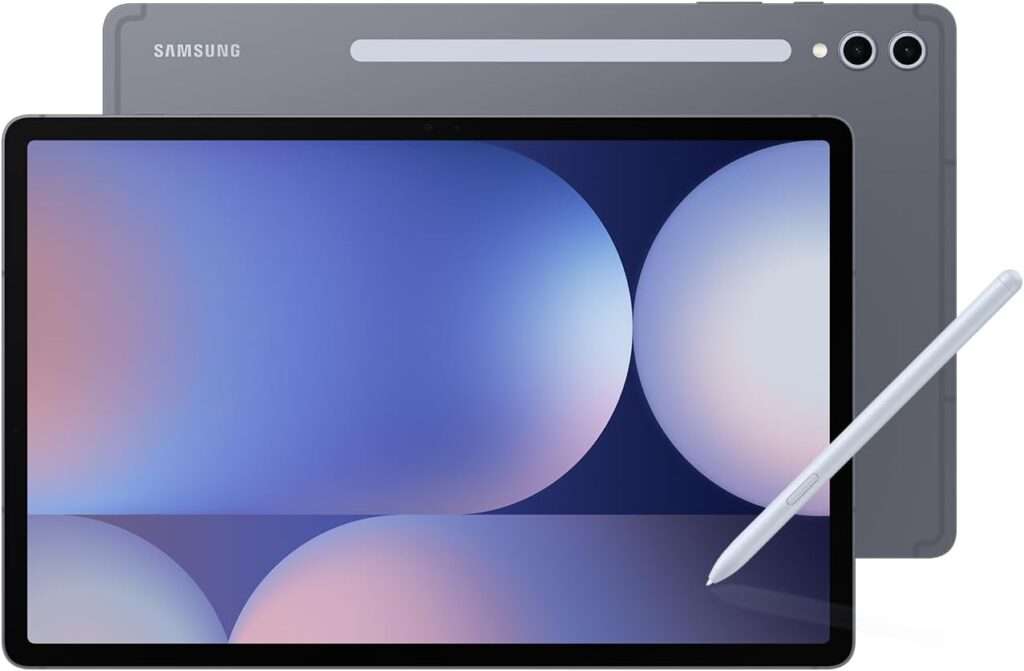
Do you need a tablet that pushes the boundaries of what Android is capable of? Look no further than the Samsung Galaxy Tab S10 Plus. Powered by the MediaTek Dimensity 9300+ processor, you will experience state-of-the-art performance when playing games and doing photo editing. With a massive 10,090 mAh battery, you can use the Galaxy Tab S10 Plus throughout the day on a single charge.
This tablet also includes cutting-edge Galaxy AI, which comes with amazing capabilities such as Chat Assist, Portrait Studio, and Live Translate. If you want a premium Android tablet that offers an incredible number of features, the Samsung Galaxy Tab S10 Plus is the best overall Android tablet to get.
Best Mid-Range Android Tablet – Google Pixel Tablet
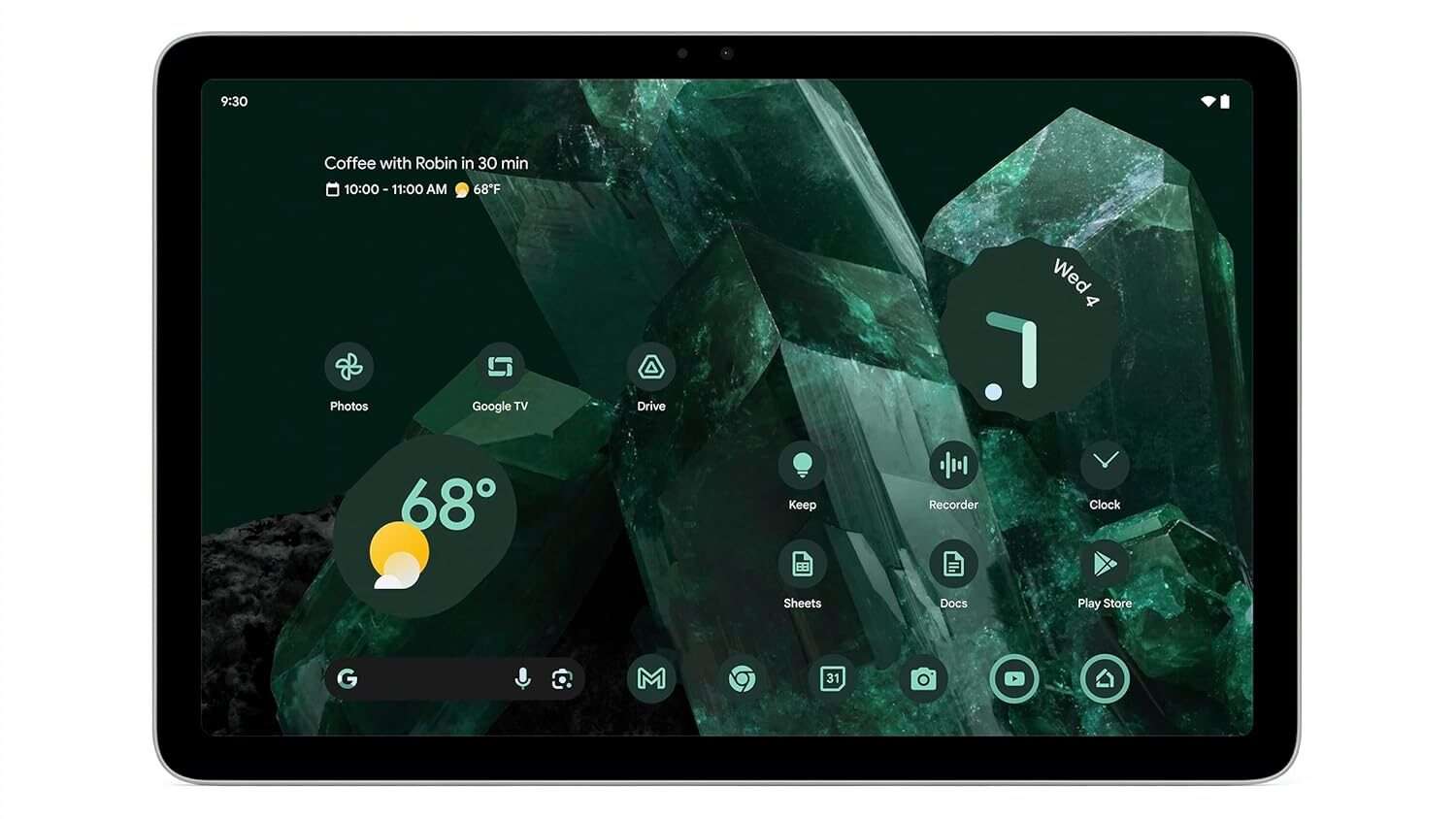
The Google Pixel Tablet provides a great Android experience at an affordable price. Its built-in stylus allows you to take notes, edit photos, and more without having to unlock your tablet. Powered by Google’s Tensor G2 chip, this tablet offers smooth performance when playing games and using social media. It features Gemini AI, which can help you write notes, brainstorm ideas, make plans, and so much more.
With an immersive 11” 1600p display, you’ll notice sharp, vibrant colors while watching videos online and streaming Amazon Prime Video. It also includes a long-lasting adaptive battery, which can provide up to 12 hours of video streaming. If you need a budget tablet that provides exceptional performance for its price, the Google Pixel Tablet is highly recommended.
Best Budget Android Tablet – Lenovo Idea Tab Pro

The Lenovo Idea Tab Pro offers amazing value for the money. This tablet comes with a glittering 12.7” 3K display, which provides bright, crisp visuals and great viewing angles. Supported by quad JBL Dolby Atmos speakers, you’ll be able to enjoy crystal-clear audio. Powered by the super-efficient MediaTek Dimensity 8300, you’ll experience smooth multitasking and performance while running your favorite apps.
The Lenovo Idea Tab Pro also comes with up to 11 hours of unplugged video streaming, so you’ll be able to use this tablet PC all day. Run out of battery? For long days out, the 45W quick charge gets you back in the action fast. If you are on a budget and need a Windows tablet for work or school, the Lenovo Idea Tab Pro is for you.







