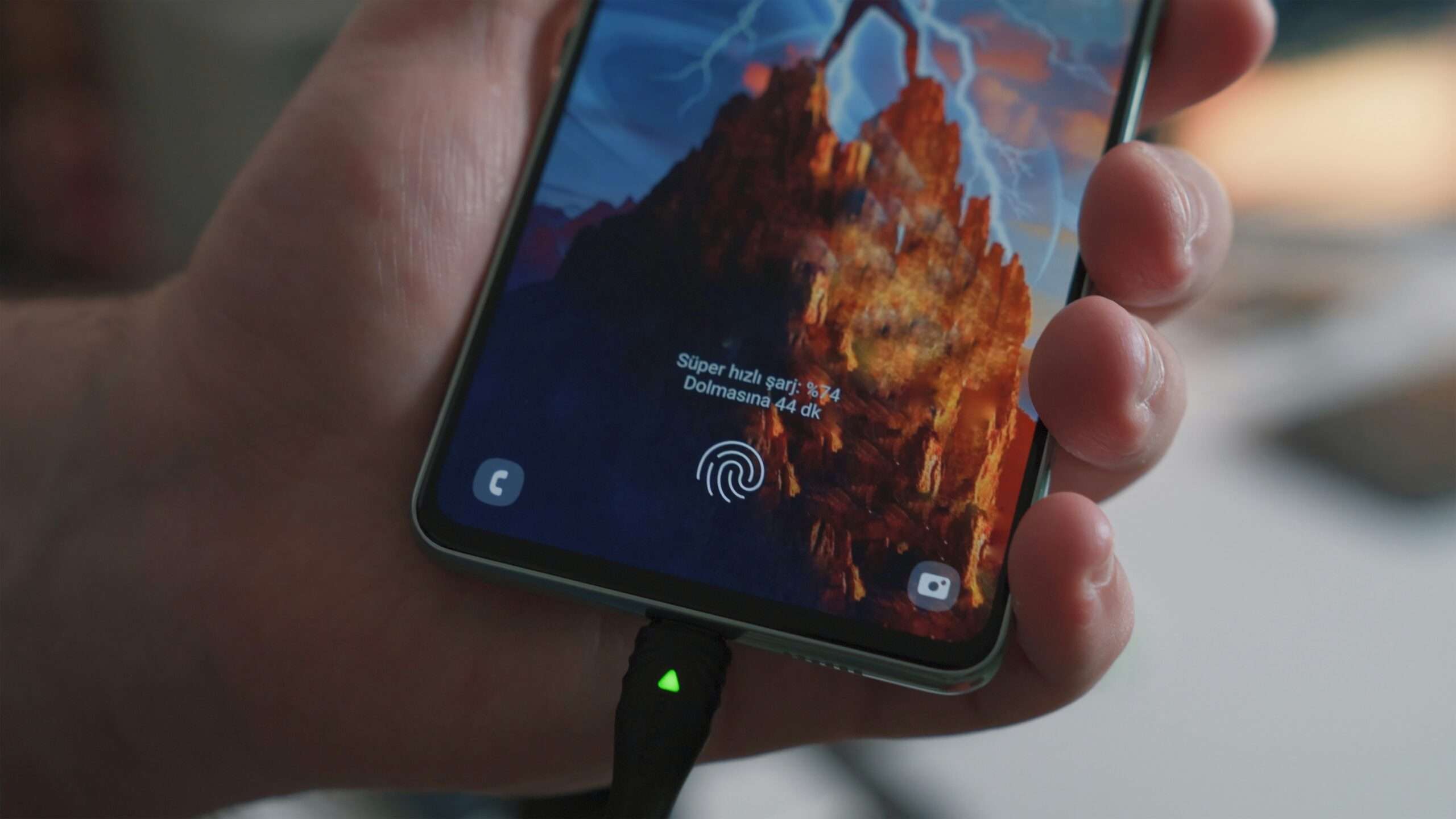Last updated on February 11th, 2025 at 12:53 pm
Is your Android phone not charging? In this article, you will find out the best ways how you can fix your Android phone so that it can charge normally again.
Your Charger Isn’t Plugged In Properly
The most common reason why your Android phone is not charging can be due to its charger not being plugged in all the way. If you have a bulky case on your phone, this can potentially block the charger from going all the way into the charging port of your Android phone. It might also cause the charger to not sit straight or flat. Try removing it to make sure your charger is plugged in properly until you are finished charging your Android.
Your Charging Port Is Dirty
Over time, dust and build-up can accumulate inside the port, which can coat the receptors inside the charging port and stop your charger from working properly. You can clean the inside of your charging port with a cotton swab or a toothpick. Avoid using anything made of metal like a paperclip, because this can cause further damage to your charging port. You can also try cleaning your charger as well, to make sure that no additional dirt is being added to your phone when plugging it in.
Replace Your Charger
Another reason why your Android phone isn’t charging can be due to its charger not working properly. Your cable could be loose, the adapter might have malfunctioned, or the socket it’s plugged into could be having issues. Try switching your charging cable to a different one, or use a different outlet to plug your charger into, and see if this can resolve the Android charging issue you are currently facing.
You can also check if your charger works by connecting your phone to a computer via USB. If your phone can successfully charge through the PC’s USB port, this means that either the adapter or socket is to blame for your charging issues. If your wall socket is working properly, then it might be time to invest in a new USB cable or adapter.
Restart Your Device
Sometimes your Android phone might experience glitches due to long periods of use. If this happens, it’s a good idea to hard reset your Android device to fix those hiccups. Restarting your Android device will kill any background services and could potentially solve your charging issues. It also refreshes your phone’s core components, in case one of them has experienced crashes.
For most Android devices, all you need to do is hold the power button for a few seconds and press Restart. You can also restart your Android phone by holding the power button + volume up or down, depending on the brand of your Android device.
Try Charging In Safe Mode
Another way that can help resolve your Android’s charging issues is using safe mode to charge your phone. To access safe mode, read the article, “What Is Safe Mode On Android? How To Access It“.