Last updated on March 14th, 2025 at 06:37 pm
Having an SSD installed on your PC can give you better performance in daily PC tasks. It can improve your PC’s boot time, decrease game loading, and give you blazing-fast and reliable performance.
From gaming PCs, laptops, and workstations, upgrading from an HDD to a solid-state drive is the best upgrade you can make today. Whether you need more storage or a better gaming experience, this buyer’s guide will help you decide which SSD is best for your needs.
If you want bleeding-edge performance, the Crucial T705 is the fastest consumer SSD you can buy right now. If you are a gamer, videographer, or just a perfectionist, this SSD will impress you. With up to 14,500 MB/s read speed, the Crucial T705 sets a new bar in performance. With native DirectStorage support, you can load PC games up to 15% faster.
This SSD uses PCI Express 5.0, the latest standard of M.2 SSDs, which can give you a major boost in speeds compared to other PCie 4.0 drives. Because PCIe Gen 5 is still a new technology, make sure to check your motherboard’s specs and manual before buying this SSD. If you want the world’s fastest SSD, the Crucial T705 is the perfect option for you.
If you want to upgrade to one of the best Gen 4 SSDs, look no further than the Samsung 990 Pro. Being the successor of the 980 Pro, this SSD gives excellent performance and is very efficient. Because it has a nickel-coated controller and a high-tech thermal control algorithm, it has great thermal management.
It also has a high-power mode and DirectStorage support. This can give you faster game-loading times if you plan on using this SSD on a desktop. If you want an SSD that has top-of-the-line performance, while supporting a large variety of laptops and desktops, the Samsung 990 Pro is the best Gen 4 SSD you can buy.
If you need to get a new SSD, but your motherboard doesn’t support PCIe Gen 4 or 5, the Crucial P3 is the best Gen 3 SSD you can buy. This SSD delivers fast read/write speeds up to 3500/3000MB/s so that you can handle heavy workloads and multitask with ease. It is based on NVMe technology, which is 5x faster than SATA and nearly 20x faster than HDD2.
With Micron Advanced 3D NAND, and innovative controller technology, the Crucial P3 gives you outstanding performance at an affordable price. If you’re looking for a fast storage option, the Crucial P3 is an excellent investment for anyone looking to upgrade their storage solution.
If you need to upgrade to an affordable SSD, the TEAMGROUP MP33 is a great option for you. It is based on the PCIe 3.0 interface, which performs 3 times more than normal SATA SSDs. This can help reduce load times and improve overall system responsiveness. In addition to its impressive performance, the MP33 SSD boasts strong reliability and durability.
Thanks to its high-quality development and advanced error correction technologies, your data remains safe and secure, even in the most demanding situations. Whether you’re upgrading an existing PC or building a new one, the TEAMGROUP MP33 will appeal to those who need a great-performing M.2 PCIe SSD at a sensible cost.
Have an old computer that’s suffering from slow boot times, and doesn’t have access to an M.2 slot? The WD Blue SA510 is the best SATA SSD you can buy. This SSD is a fantastic storage solution that delivers both speed and reliability. It provides a consistent smooth performance and reliable endurance, which is great for gaming, content creation, and a wide range of other programs.
The WD Blue SA510 is also more energy-efficient than normal hard drives, which is great if you plan on installing this SSD on a laptop. It offers snappy data transfer speeds, which can significantly improve your computer’s overall performance and drastically reduce your boot-up times. If you want to give your old PC a new life, the WD Blue SA510 is an excellent choice to upgrade to.
If you need a cheap SATA SSD that’s also reliable, the Silicon Power A58 is the best budget SATA SSD you can buy. Powered by the SATA III 6Gb/s interface, this SSD can boot your PC within seconds and rapidly launch applications. Equipped with a 3D NAND flash, the Ace A58 delivers reliability and durable endurance.
It also has flawless performance, with read/write speeds up to 560/530 MB. This helps you have shorter application load times and faster data transmission speed. If you are on a budget and need to upgrade to a new SATA SSD, the Silicon Power A58 is a cost-effective solution that can provide lots of storage for a cheap price.
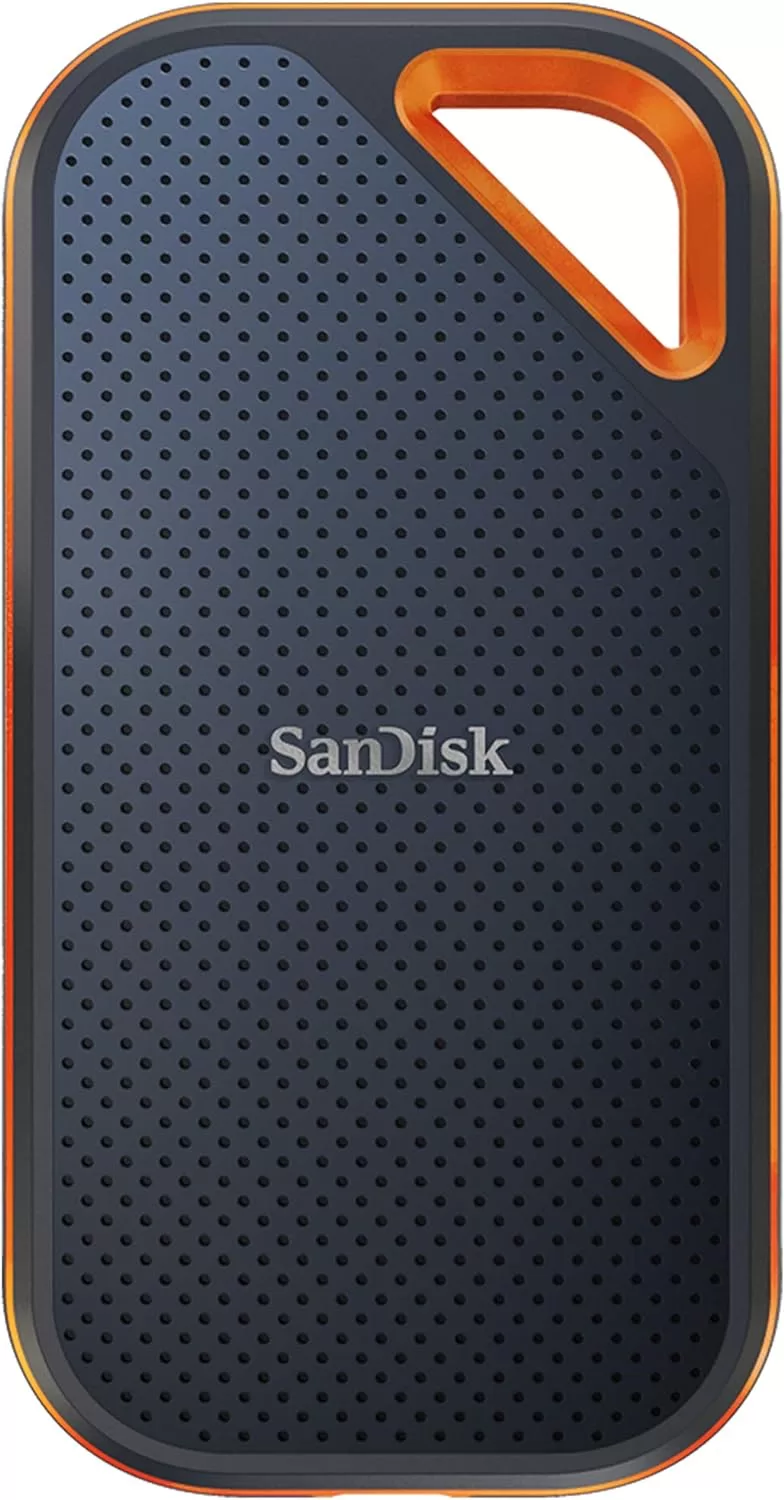
If you need fast, portable storage on the go, the SanDisk Extreme Pro is the best portable SSD you can buy. With transfer speeds of up to 2,000 MB/s, it’s perfect for capturing content and video editing. Its IP65 water and dust resistance, along with rugged durability, means you can confidently use this portable SSD outdoors without worrying about losing data.
Whether you’re a photographer, a content creator, or just want to back up your important files, the SanDisk Extreme Pro can greatly improve your productivity.
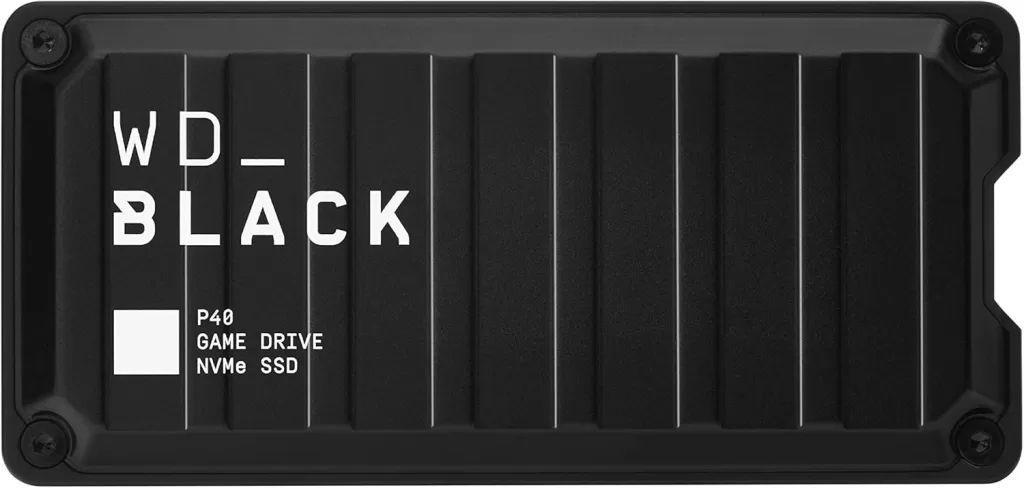
If you’re a gamer and need extra storage, the WD_BLACK P40 is one of the fastest external SSDs available today. Powered by USB 3.2 Gen 2×2 technology, this portable SSD is capable of speeds up to 2000MB/s. This means that you can not only back up your favorite games, but you can also play them directly off the WD_BLACK P40.
It also comes with RGB lighting, so you can show off your favorite colors while you game. With its impressive speed and sturdy design, the WD_BLACK P40 is a savvy investment for any gamer looking to level up their storage game.

If you need cost-effective storage that’s fast, the Crucial X9 is a great choice. It provides read/write speeds up to 1050MB/s, so you can load files up to 100x faster than regular flash drives. This SSD comes with a compact, rugged design, which can handle drops and falls up to 7.5 feet.
It also includes IP55 dust and water resistance, so you don’t have to worry about accidental spills ruining your SSD. If you are on a budget and need fast, reliable portable storage, the Crucial X9 is the best value for the money.

Looking for an SSD that can fit in your pocket? The SK hynix Tube T31 is just for you. This unique SSD is capable of delivering incredible read/write speeds of up to 1000 MB/s while having the form factor of a flash drive.
With impressive build quality and USB-A connectivity, this SSD flash drive is universally compatible with any computer or game console you have. If you need a pocket-friendly flash drive with SSD levels of reliability and performance, the SK hynix Tube T31 is the best SSD flash drive you can buy.
Running out of space on your PS5? The WD_BLACK SN850P is just for you. Officially designed for the PlayStation®5, this SSD allows you to easily store more games. With an exclusive heatsink design that’s optimized for the PS5, installing the SSD into the PS5 is quick and easy. Because the WD_BLACK SN850P has PCIe Gen4 speeds up to 7,300MB/s, games on your PlayStation®5 will have lightning-fast load times and an enhanced gaming experience.
With up to 4TB capacity, your PlayStation®5 console has enough space to store plenty of your favorite games. With excellent reliability, speed, and compatibility, the WD_BLACK SN850P is the ultimate choice for maximizing your PS5’s storage and performance.

If you want to upgrade your Xbox storage space, the WD_BLACK C50 is the perfect choice. As games keep growing in file size, this expansion card is incredibly useful for a gamer with a large game library. It’s compatible with Xbox Velocity Architecture, which means the expansion card is capable of providing fast load times and swift performance.
It also comes with Quick Resume support, so you can instantly switch between multiple games and resume where you left off seamlessly. If you want to expand your storage space on your Xbox, the WD_BLACK C50 is highly recommended.
SSD FAQ
Are PCIe 5.0 SSDs worth it?
If you are a gaming enthusiast or a professional, and don’t mind being an early adopter, PCIe 5.0 SSDs offer the most future-proof performance that can give your PC a cutting-edge advantage.
Can I Use PCIe 5.0 SSDs In A 4.0 slot?
Yes, PCIe 5.0 SSDs can be used in motherboards with PCIe 4.0 M.2 slots. Be aware that the lightning-fast improvements of Gen 5 SSDs won’t be available until you upgrade to a PCIe 5.0 compatible motherboard.
What Is The Difference Between PCIe 4.0 and PCIe 5.0 SSDs?
PCIe 5.0 SSDs offer major benefits compared to PCIe 4.0 SSDs. Gen 5 SSDs are capable of having 2.5x faster read speeds and up to 5x faster write speeds. This makes it suitable for professionals who frequently edit 4K & 8K videos.
Does My Motherboard Support PCIe 5.0?
Check your computer or motherboard’s manufacturer’s manual and specifications to find out if PCIe 5.0 is supported. If it isn’t, you will need to upgrade to a PCIe 5.0-compatible motherboard or PC.
What’s The Difference Between PCIe 3.0 and 4.0 SSDs?
PCIe 4.0 has a huge advantage over PCIe 3.0. Gen 4 SSDs like the Samsung 990 Pro offer read/write speeds up to 7,450/6,900 MB/s, which is 2.1 times faster than Gen 3 SSDs.
Can You Use PCIe 4.0 SSDs In A PCIe 3.0 slot?
Yes, but your Gen 4 SSD will only run at Gen 3 speeds. You will need to upgrade to a PCIe 4.0 motherboard to fully utilize the Gen 4 benefits.
Are PCIe 4.0 SSDs Worth Buying?
For a majority of gamers and content creators, PCI 4.0 SSDs are a great upgrade to make. The performance gains Gen 4 SSDs have over Gen 3 SSDs make it perfectly suitable for those who need fast read/write speeds.
What’s The Difference Between SATA SSDs and PCIe 3.0 SSDs?
Because PCIe 3.0 SSDs use NVMe technology, it allows for more bandwidth and lanes compared to SATA SSDs. In layman’s terms, Gen 3 SSDs offer 3x more performance than SATA SSDs.
Are PCIe 3.0 SSDs Still Worth It?
Yes, PCIe 3.0 SSDs are still worth buying. Even though it’s not as fast as Gen 4 or 5, Gen 3 SSDs already offer good enough read/write speed. But if you plan on upgrading to a new motherboard or PC soon, consider getting a new Gen 4 or Gen 5 SSD to complement it.
What’s The Difference Between HDDs and SATA SSDs?
SATA SSDs have quicker OS boot times, faster data transfers, and better gaming loading speeds than HDDs. They also are more durable than HDDs, because SSDs have no moving parts.
Should You Buy SATA SSDs?
If you have an old desktop and laptop that’s moving slowly, or you just need an additional storage drive in your PC, SATA SSDs are a great choice.






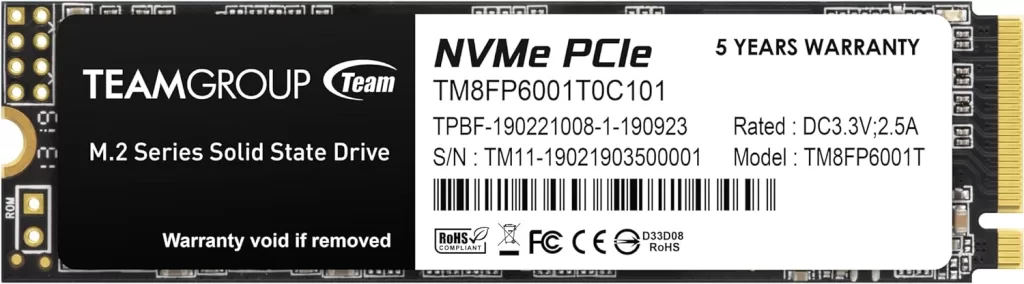
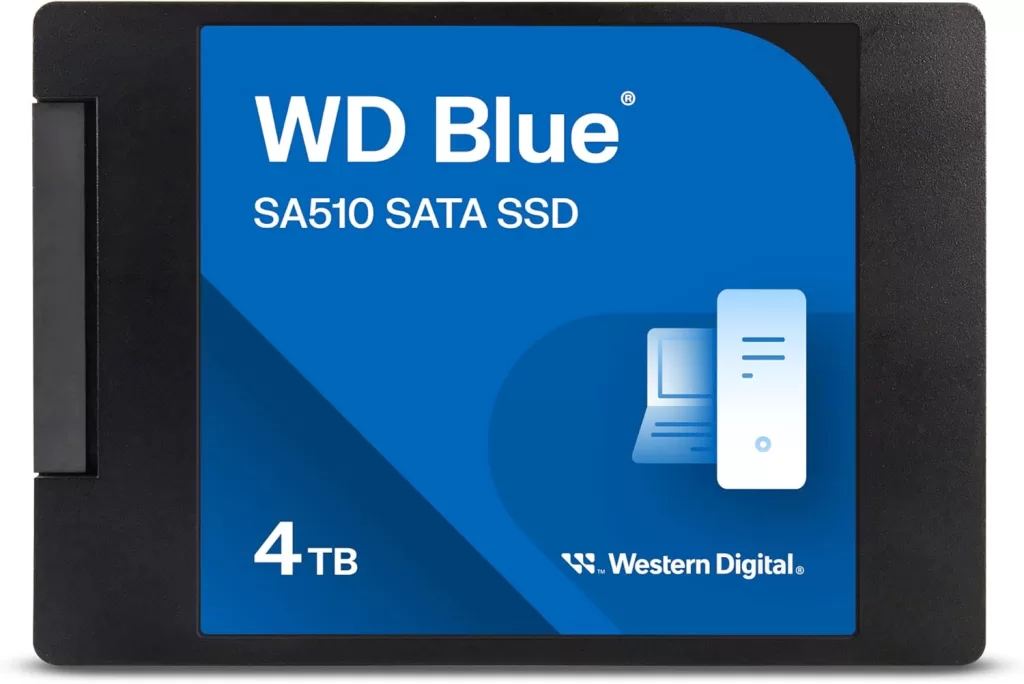

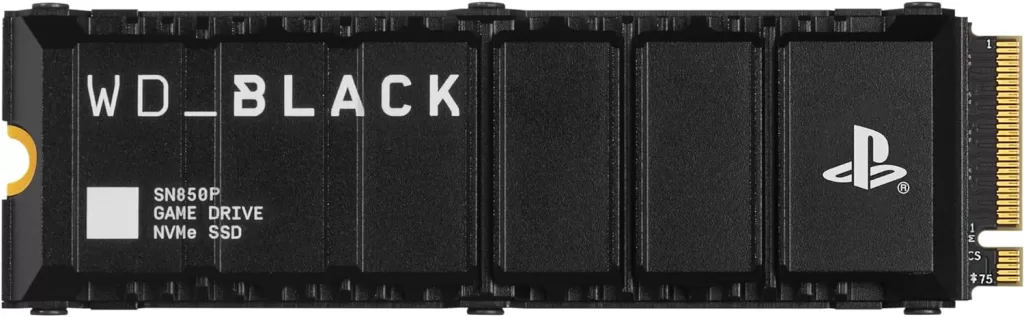




Excellent goods from you, man. I’ve understand your
stuff previous to and you’re just extremely wonderful.
I really like what you’ve acquired here, really like what you’re saying and the way in which you say it.
You make it enjoyable and you still care for to keep it sensible.
I can’t wait to read far more from you. This is really a wonderful website.
This has been an incredibly wonderful
post. Thanks for providing these details.
Great site you have got here.. It’s hard to find quality writing like yours
nowadays. I seriously appreciate individuals like you!
Take care!!