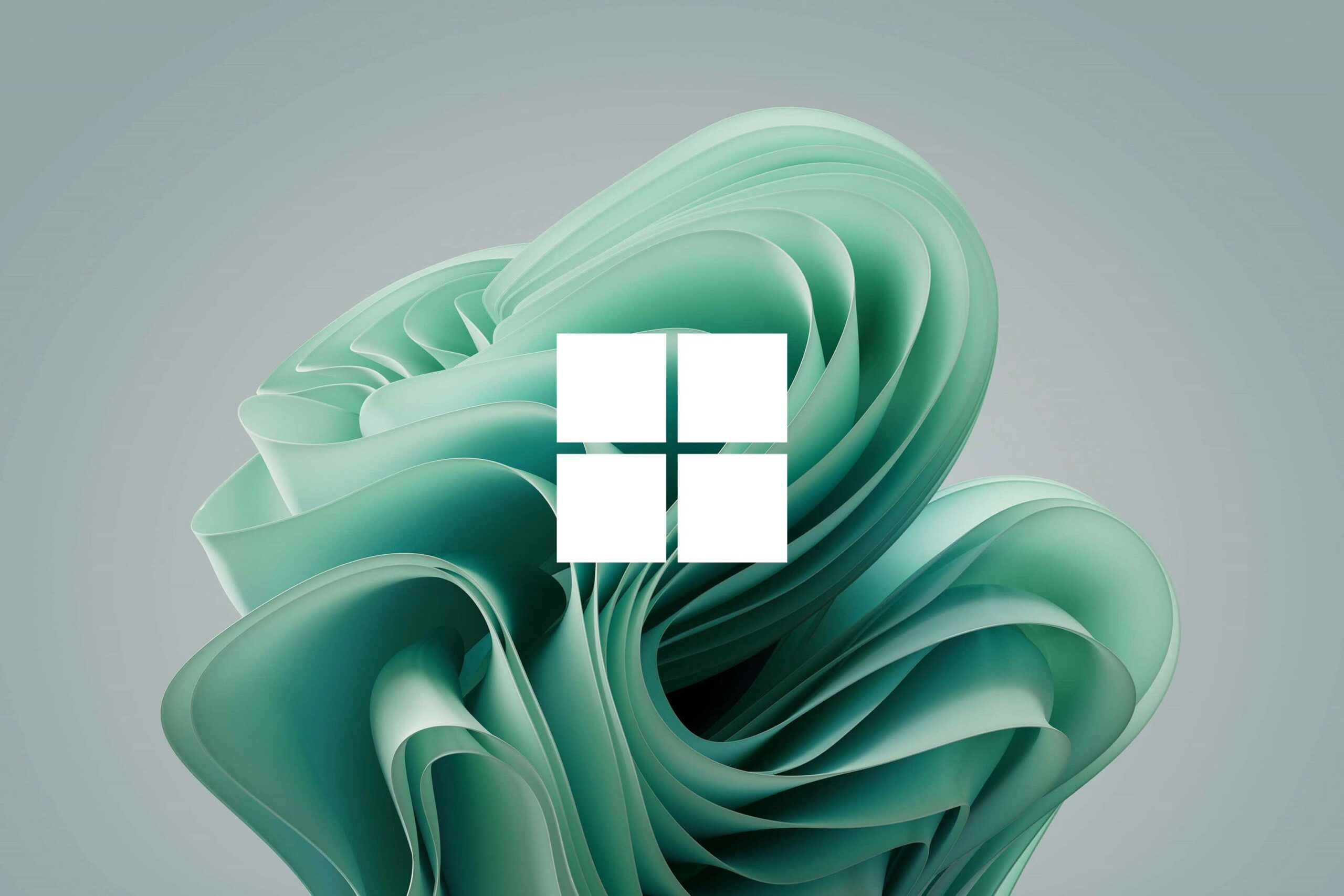Last updated on February 4th, 2025 at 01:25 pm
Have you discovered that your Gmail inbox didn’t receive any new emails in a long time? Have you asked yourself, “Why is my Gmail not receiving emails?”. There are many possible reasons why this issue happens, but thankfully it can be fixed. In this tutorial, you will learn the best ways to fix your Gmail not receiving new emails.
Common Reasons Gmail Is Not Receiving New Emails
It can be frustrating when your Gmail isn’t receiving important emails. Here are some reasons why this is happening.
- Account Storage Is Full
- Emails Was Sent To Trash
- Emails Were Marked As Spam
- Check Your Email Forwarding And Filtering Settings
How To Fix Gmail Not Receiving New Emails
Check Trash And Spam Folder
If you wondered, “Why is my Gmail not receiving new emails?”, there’s a possibility that you accidentally deleted your emails to trash. Fortunately, you can still recover your emails, because emails that get sent to the trash will stay there for 30 days before it’s permanently deleted.
Another reason why your Gmail didn’t receive any emails is that they were sent to the spam folder. Sometimes Gmail may accidentally send certain emails to spam, which can lead to your important emails not arriving in your inbox. To check your Spam folder, select More from the action menu, click Spam, and check to see if any important emails were sent to the Spam folder.
Free Up Account Storage
Every Google account comes with 15 GB of free storage space. Unfortunately, this can fill up fast, especially if you have a lot of emails in your inbox and use Google Drive. One way to know if you are running out of storage space is if you receive a message from Gmail saying “Account storage is full. You might not be able to send or receive emails. To continue using Gmail, clean up space or get more storage”.
To free up your account storage, first delete any unnecessary emails that’s in your inbox. Next, access Google Drive by clicking Google Apps on the top-right corner, then selecting Google Drive. From here, delete any unnecessary files that’s taking up a lot of your account storage space. If you store many important files on Google Drive, consider upgrading your storage space.
Remove Email Filtering And Forwarding
Email filtering and forwarding settings that were configured incorrectly can lead to emails not arriving in your inbox. To fix your Gmail not receiving new emails issues, you will need to remove your email filtering and forwarding. To do this, follow the steps below:
- Click the Settings icon on the top-right corner, then choose See all settings.
- Go to the Filters and Blocked Addresses tab, and delete all the filters that’s applied to your Gmail account.
- Next, go to the Forwarding and POP/IMAP tab and check Disable Forwarding.
- Scroll down to IMAP access and check Disable IMAP. If you use a third-party email client such as Outlook or Thunderbird, leave Enable IMAP checked.
- When finished, select Save Changes.
Use Clean Email
If you want to keep your email inbox as clutter-free as possible, try using Clean Email. Clean Email offers a powerful suite of tools, so you can quickly keep your email inbox free of junk and unwanted emails. With useful tools such as smart filters, rules, and an unsubscribe feature, you can finally manage your unread and unwanted emails more efficiently. Clean Email supports major email providers such as Gmail, Outlook, and Yahoo, so you never have to worry about compatibility issues.