Last updated on February 4th, 2025 at 01:33 pm
The longer you use your computer or game console, the more likely you are to run out of storage. With the number of videos, music, games, and programs we install constantly increasing, it doesn’t take long before we face this problem.
This is why it is so important to back up your files to an external drive to avoid running out of storage space. In this guide, you will find out the pros and cons between external SSDs and HDDs, so you can find out which one is better for your needs.
What Is An HDD?
An HDD (Hard Disk Drive) is a storage device that stores data on high-speed magnetic disks, also known as platters. Each platter is coated with magnetic material, and it’s held in place by spindles. An actuator arm sends subtle magnetic charges to the platters, in order to read and write data in small sections called sectors.
Modern hard drives can go from speeds of 4200 RPM (Revolutions Per Minute) to speeds up to 15,000 RPM. HDDs are more affordable compared to SSDs because the cost of manufacturing HDDs is very low. HDDs also offer more storage capacity than SSDs, which means that it’s a great choice for users who want to back up lots of large files.
History Of HDDs
The first hard drive was invented by IBM engineers in 1956, who wanted to provide access to large capacities of data at an affordable cost. This HDD contained 50 platters, weighed over a ton, and was able to store 5 MB of data. In the following years, HDD sizes began to decrease. In the early 1960s, IBM released a smaller 14-inch hard drive, which contained 2.6 MB of storage.
This groundbreaking reduction paved the way for personal computers to have access to this storage medium. In the 1980s, the 3.5 and 2.5 form factors were introduced, and storage capacities began to increase greatly. A newer interface, known as IDE, replaced the older, more complicated interfaces that HDDs previously used.
IDE made installing hard drives in your personal computer much easier than ever before. In 1997, IBM released the Deskstar 16GP Titan, which provided 16GB of storage. In the 2000s, HDD technology continued to advance. SATA took over as the successor of IDE. The SATA interface provided higher data transfer rates and smaller cables, which made it easier to install compared to IDE HDDs.
In 2007, HDD storage sizes grew even further, with HGST (now known as Western Digital) releasing the Deskstar 7K1000, the first 1TB hard drive. Today, hard drives have become capable of storing massive amounts of data, offering storage capacities of 32TB and more.
What Is An SSD?
An SSD (Solid-State Drive) is a storage device that stores data on solid-state flash memory. SSDs perform the same functions as HDDs but store data on underlying NAND flash memory chips. Basically, SSDs are larger versions of flash drives. When you retrieve or save data from an SSD, electrical signals are used to access the stored information quickly.
Unlike HDDs, SSDs don’t contain any mechanical parts, which means they are more reliable and faster than HDDs. It also doesn’t rely on magnetism to read or write data. SSDs instead use electronic circuits, which allows for enhanced processing speeds and reduced lag time. This process improves overall system stability so that your device can run effortlessly without any slowdowns that are experienced when using hard drives.
History Of SSDs
SSD development started way back in the 1950s and was primarily used for mainframes and large-scale data processing systems. In the 1970’s, SSDs were finally released commercially, with the introduction of solid-state memory chips. These chips were based on EEPROM (Erasable Programmable Read-Only Memory) technology, which provided faster and more reliable data storage. Unfortunately, due to limited data capacities and expensive costs, early SSDs were unsuitable for mainstream consumer use.
It wasn’t until the 2000s that SSDs started to receive widespread attention, as SSD technology became more affordable. In 2006, Samsung released the first SATA SSD, which meant it could be installed in any computer as a hard drive replacement. In the 2010s, SSD technology received many groundbreaking innovations.
With the introduction of MLC (Multi-level Cell) and TLC (Triple-level Cell) NAND, SSDs were able to store more data per cell, reducing the price of SSDs significantly. In 2012, M.2 SSDs were released. These SSDs are smaller in size, which makes them ideal for computers with limited space. Later on, M.2 NVMe SSDs were introduced.
These SSDs used the PCIe (Peripheral Component Interconnect Express) interface, which offers quicker load times, faster file transfers, and superior system performance compared to SATA SSDs. In 2018, QLC NAND SSDs were released. These SSDs provided greater storage density than TLC SSDs, exponentially increasing the storage capacities of SSDs. With PLC (Penta-Level Cell) NAND SSDs coming soon, the future is bright for SSD technology.
External SSDs And HDDs Comparison
While external SSDs and HDDs have similar functions, there are many differences between these storage devices. Let us see how they compare.
| External SSD | External HDD | |
| Speed | Faster read/write speeds, lower latency | Slower read/write speeds, higher latency |
| Storage | Smaller storage capacity | Larger storage capacity |
| Durability | No moving parts, more durable | Moving parts, fragile |
| Price | More expensive | Affordable |
| Portability | Lighter, smaller in size | Heavier, larger in size |
Should You Use An External SSD Or HDD?
Whether an external SSD or HDD is better depends on your individual needs. If you need lots of storage capacity at an affordable price, and don’t care about slower read/write speeds, you should get an external HDD. But if you are willing to pay for faster performance, and don’t mind having smaller amounts of storage to choose from, an external SSD may be the right choice for you. Regardless of which one you choose, both external SSDs and HDDs are great options for data backup and long-term storage.
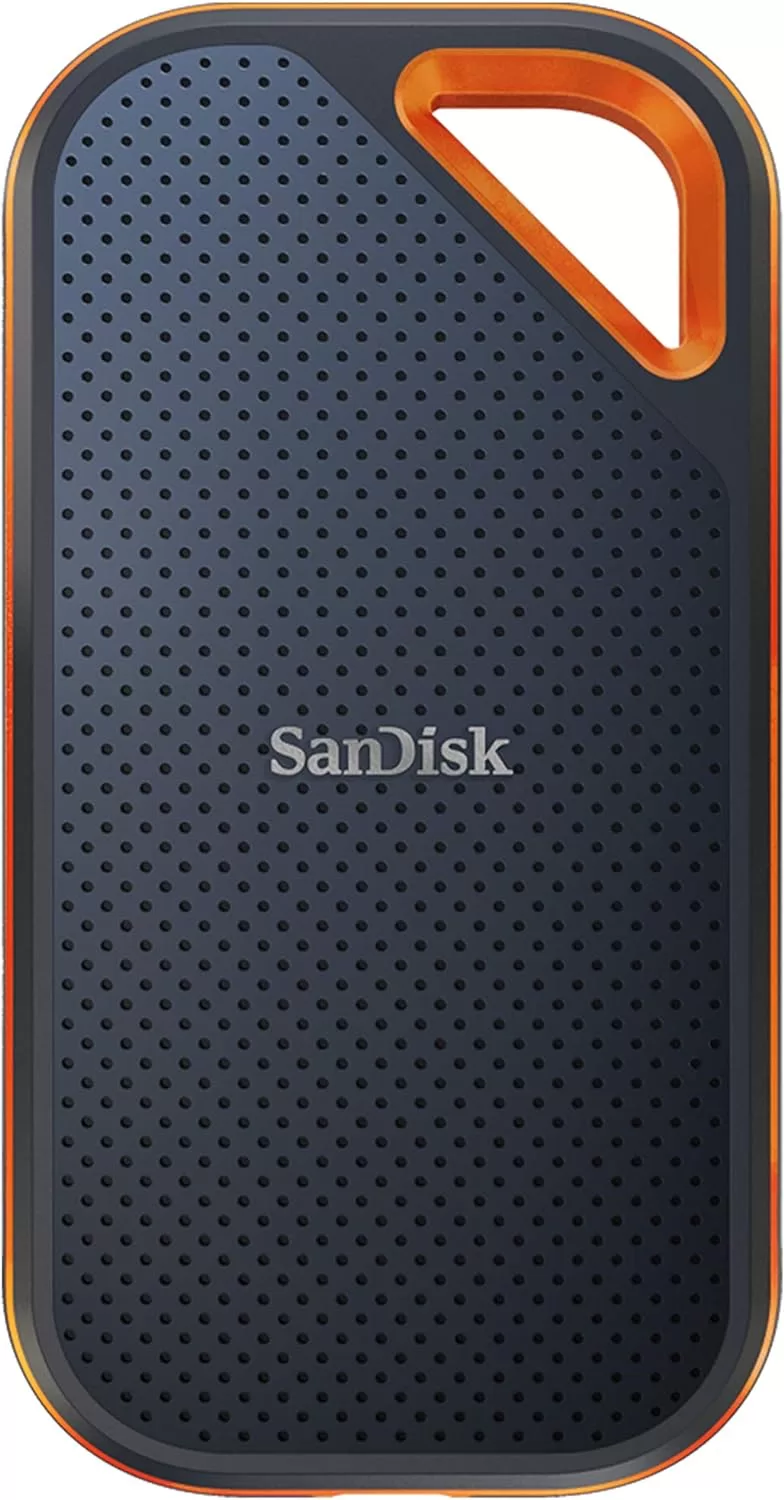
If you need fast, portable storage on the go, the SanDisk Extreme Pro is the best portable SSD you can buy. With transfer speeds of up to 2,000 MB/s, it’s perfect for capturing content and video editing. Its IP65 water and dust resistance, along with rugged durability, means you can confidently use this portable SSD outdoors without worrying about losing data. Whether you’re a photographer, a content creator, or just want to back up your important files, the SanDisk Extreme Pro can greatly improve your productivity.
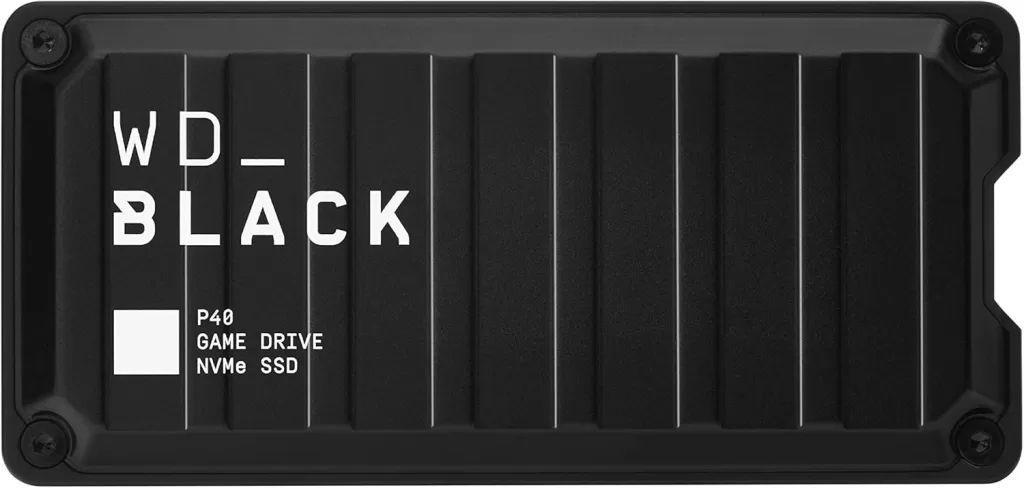
If you’re a gamer and need extra storage, the WD_BLACK P40 is one of the fastest external SSDs available today. Powered by USB 3.2 Gen 2×2 technology, this portable SSD is capable of speeds up to 2000MB/s. This means that you can not only back up your favorite games, but you can also play them directly off the WD_BLACK P40. It also comes with RGB lighting, so you can show off your favorite colors while you game. With its impressive speed and sturdy design, the WD_BLACK P40 is a savvy investment for any gamer looking to level up their storage game.

Looking for an SSD that can fit in your pocket? The SK hynix Tube T31 is just for you. This unique SSD is capable of delivering incredible read/write speeds of up to 1000 MB/s while having the form factor of a flash drive. With impressive build quality and USB-A connectivity, this SSD flash drive is universally compatible with any computer or game console you have. If you need a pocket-friendly flash drive with SSD levels of reliability and performance, the SK hynix Tube T31 is the best SSD flash drive you can buy.

If you need cost-effective storage that’s fast, the Crucial X9 is a great choice. It provides read/write speeds up to 1050MB/s, so you can load files up to 100x faster than regular flash drives. This SSD comes with a compact, rugged design, which can handle drops and falls up to 7.5 feet. It also includes IP55 dust and water resistance, so you don’t have to worry about accidental spills ruining your SSD. If you are on a budget and need fast, reliable portable storage, the Crucial X9 is the best value for the money.

Need to back up your massive collection of photos, videos, and music? The WD My Book is a reliable option. With USB 3.2 Gen 1 speeds up to 5 Gbps, you will be able to transfer large files safely and securely. Want to protect your computer system from data loss and ransomware attacks? You can easily do so with the included Acronis® True Image™ for Western Digital software. If you need a dependable backup solution to archive your digital memories, the WD My Book is the best external desktop hard drive around.
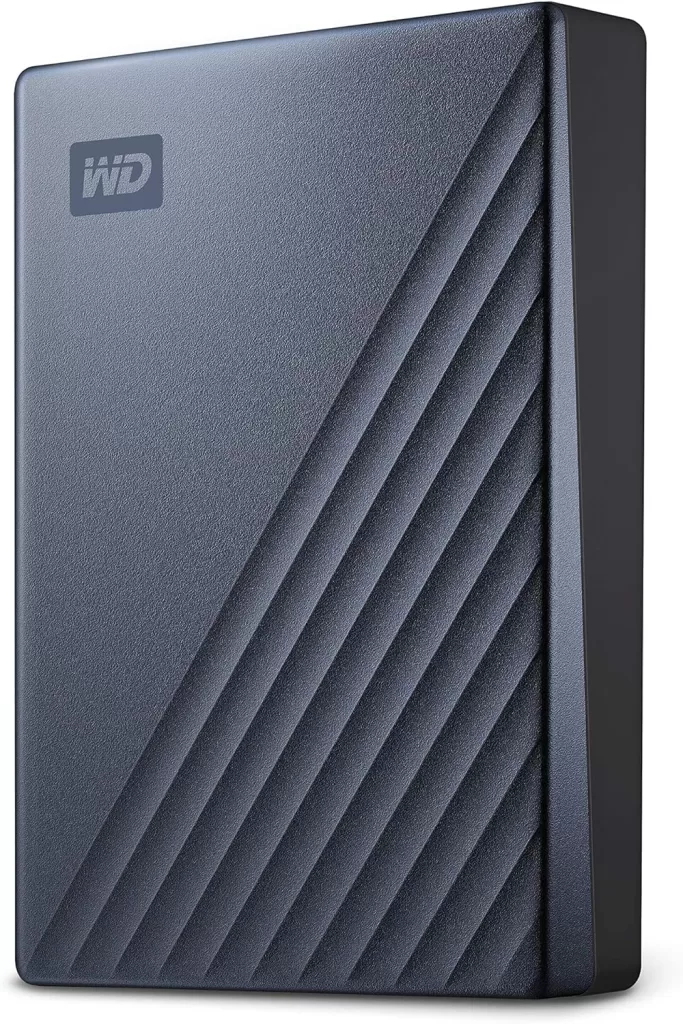
If you are looking for a travel-friendly way to expand your storage, the WD My Passport is a fantastic backup option. With storage capacities of up to 6TB, you will have plenty of space to carry your photos, videos, and documents securely no matter where you go. The WD My Passport Ultra also comes with password protection, so you can protect your private files from unauthorized access. If you need expansive storage capacity that you could throw in your backpack, the WD My Passport Ultra is the best portable external hard drive that’s available.
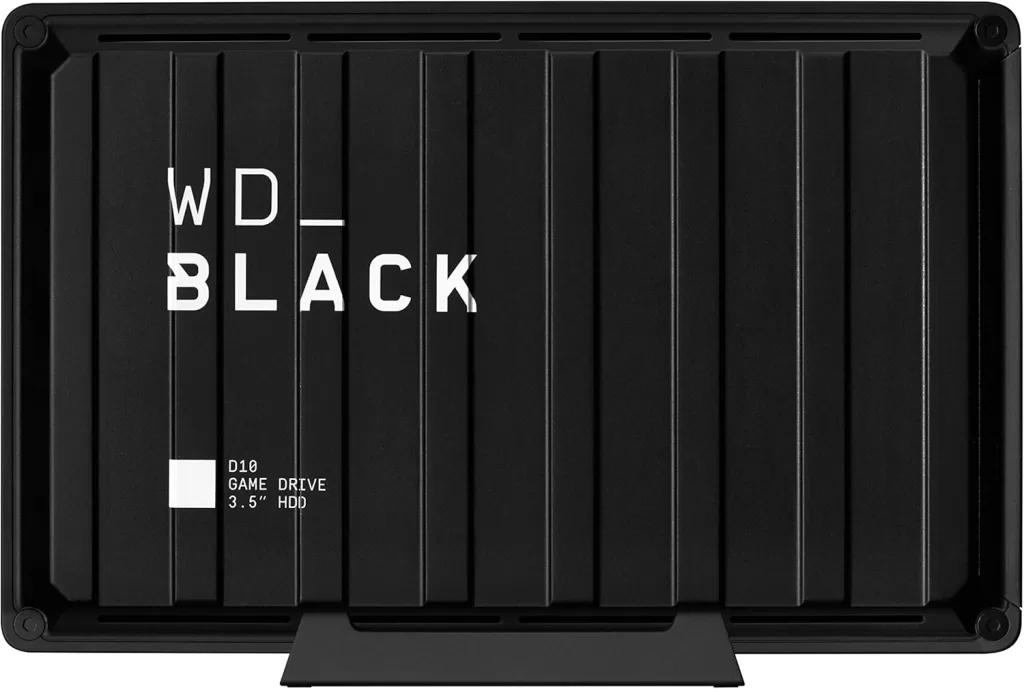
With game file sizes increasing more and more, the WD_BLACK D10 is an excellent way to store your huge game library. It offers 8TB of extra storage, so you can easily keep all of your old favorite games intact without deleting them. Want to charge your gaming accessories? The WD_BLACK D10 comes with two 7.5W USB Type-A charging ports, so you can keep your gaming devices fully charged. It also features active cooling technology, so you never have to worry about your external HDD overheating. If you’re interested in an external drive that can safely store your games, WD_BLACK D10 is a top-tier option.
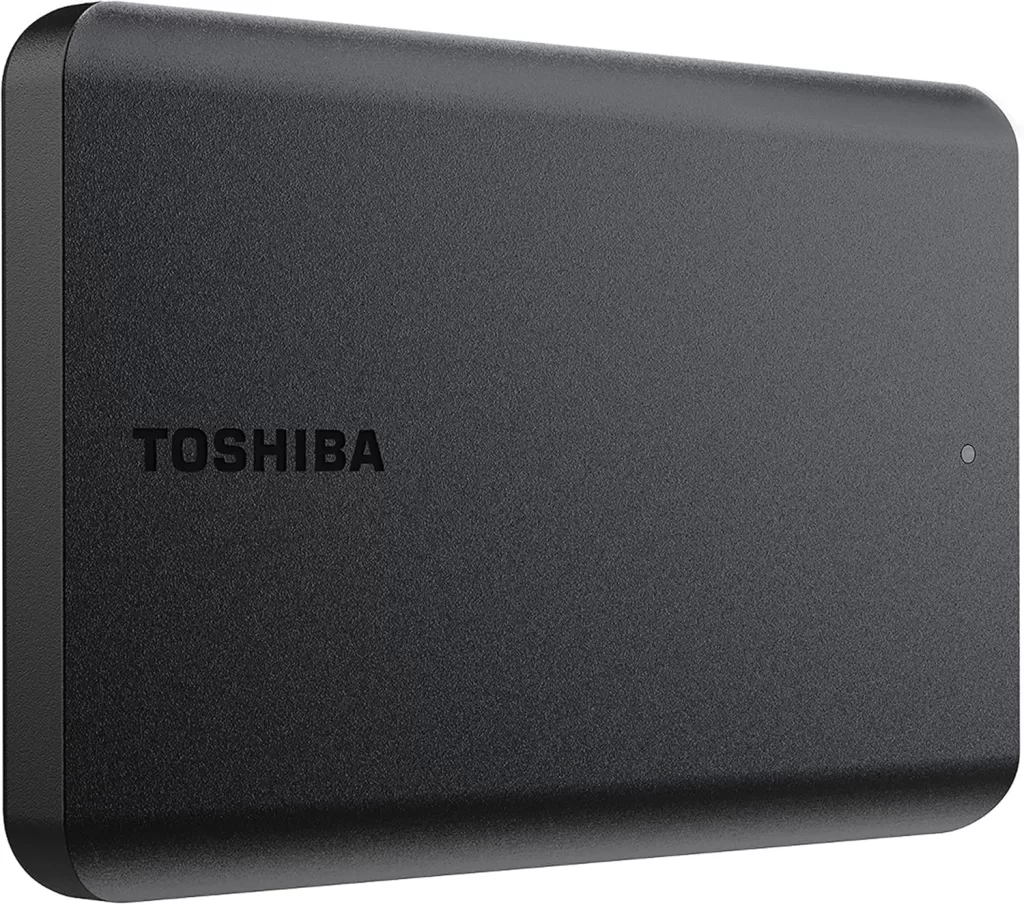
Need a cheap external HDD to store your photos, videos, and data? The Toshiba Canvio Basics is a good option to consider. With a sleek, minimalist design, this external hard drive is perfect for those who need extra storage for school and travel. Its simple plug-and-play operation means that’s ready to use without any unnecessary software installation. The Toshiba Canvio Basics uses USB 3.0 for connectivity, so you will be able to transfer your files quickly and efficiently. If you need a reliable external HDD that just works, Toshiba Canvio Basics offers impressive value for the money.






